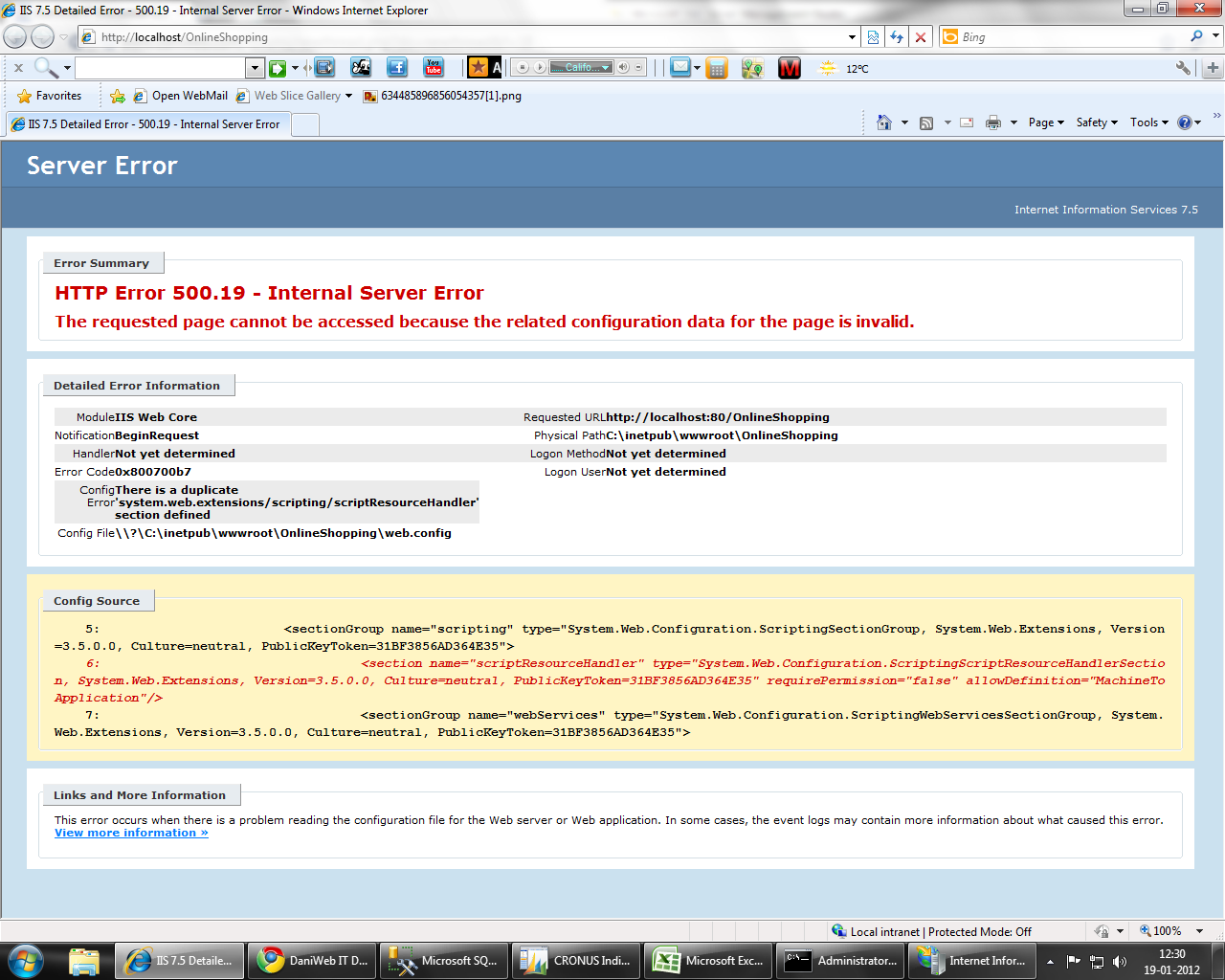m receiving the following error while publishing my site on iis. Please help. I have also attached the screenshot
Server ErrorInternet Information Services 7.5
Error Summary
HTTP Error 500.19 - Internal Server Error
The requested page cannot be accessed because the related configuration data for the page is invalid. Detailed Error Information
Module IIS Web Core
Notification BeginRequest
Handler Not yet determined
Error Code 0x800700b7
Config Error There is a duplicate 'system.web.extensions/scripting/scriptResourceHandler' section defined
Config File \\?\C:\inetpub\wwwroot\OnlineShopping\web.config
Requested URL http://localhost:80/OnlineShopping
Physical Path C:\inetpub\wwwroot\OnlineShopping
Logon Method Not yet determined
Logon User Not yet determined
Config Source
5: <sectionGroup name="scripting" type="System.Web.Configuration.ScriptingSectionGroup, System.Web.Extensions, Version=3.5.0.0, Culture=neutral, PublicKeyToken=31BF3856AD364E35">
6: <section name="scriptResourceHandler" type="System.Web.Configuration.ScriptingScriptResourceHandlerSection, System.Web.Extensions, Version=3.5.0.0, Culture=neutral, PublicKeyToken=31BF3856AD364E35" requirePermission="false" allowDefinition="MachineToApplication"/>
7: <sectionGroup name="webServices" type="System.Web.Configuration.ScriptingWebServicesSectionGroup, System.Web.Extensions, Version=3.5.0.0, Culture=neutral, PublicKeyToken=31BF3856AD364E35">
Links and More InformationThis error occurs when there is a problem reading the configuration file for the Web server or Web application. In some cases, the event logs may contain more information about what caused this error.
View more information »