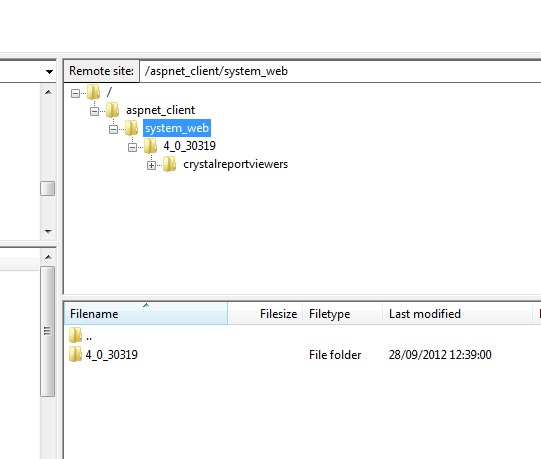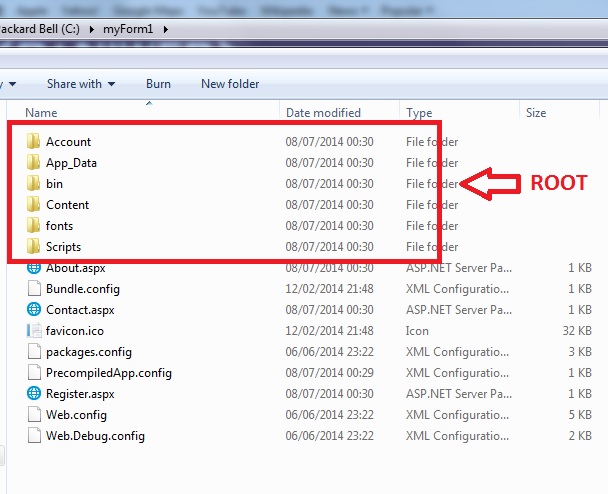Hello
I have compiled a simple 'new user' form and now wish to upload it using FileZilla and view it on my site. As other files occupied the root of the server, I was informed that one way to overcome that issue was for my hosting service to create a 'virtual' folder to accommodate my form. It's a concept I am not familiar with, but my hosting service has now done that.
I am not sure, however, where on the server to upload my project to! I am attaching a screenshot of what my server looks like, and would be grateful for any suggestions.
Thank you.