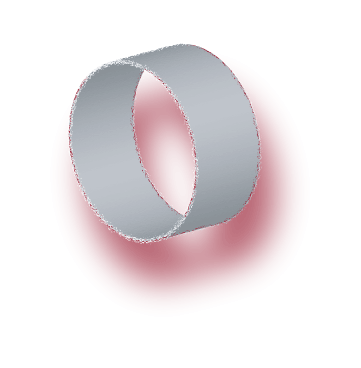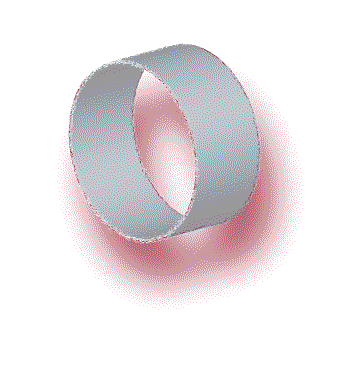Png files are looking grainy on my site. I want them to look crisp and very detailed. I want to make a (300)(900)px header to showcase some pics.I don't know why they look so terrible after I safe them form photoshop and illustrator.
minimogul
1
Light Poster
Recommended Answers
Jump to PostUse the save as web feature in photoshop and save the png with transparency.
Jump to Postare you saving as a png-8 or a png-24 when using the "Save for web" option? The png-24 will look much better.
All 5 Replies

rajarajan2017
macgurl70
9
Junior Poster
macgurl70
9
Junior Poster
minimogul
1
Light Poster
macgurl70
9
Junior Poster
Be a part of the DaniWeb community
We're a friendly, industry-focused community of developers, IT pros, digital marketers, and technology enthusiasts meeting, networking, learning, and sharing knowledge.