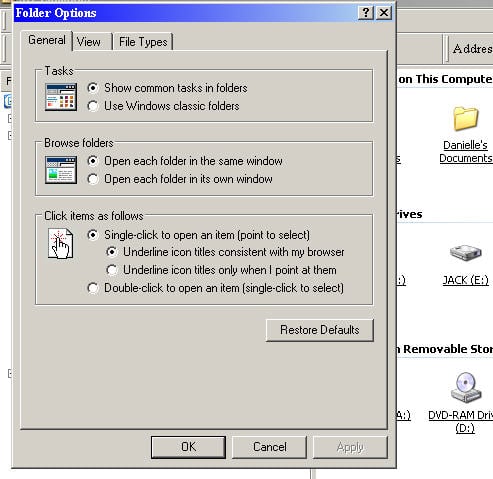I have been using Win XP for a couple of months now, having returned to PCs after 4 years of using an Apple Mac!
When I click on a folder to open it, it opens in a new window. Any folders in that one also open in a new window. I cannot seem to change this behaviour, despite changing tools/folder options for the windows, and in control panel.
Clicking to go up a level DOES keep it in the same window, but then clicking on the folder again opens it in a new window! The only way I can prevent a new window opening is to right click on a folder & select open.
Possibly related, I also had a problem recently with all folders opening into a search window - I solved this by going into control panel/folder options. The file type was set to 'find' in Advanced settings. I had to add a new item, browse (and select explorer) , and set it to the default. However, it won't let me edit or remove 'find' or 'browse' - nor indeed any of the file type options at all (I am logged in as the owner, and am the only user of the PC). (SP2 has been installed from the start.)
Any suggestions will be greatfully received, as it's driving me nuts!!!
Recommended Answers
Jump to PostDid you try in a folder click on Tools->Folder Options then click the view tab and is launch folder in a differnt process checked?
Jump to PostThanks for the suggestion - I've checked, and launch folder in a different process is unchecked. I've tried playing around with these options, but the problem remains! Maybe if I keep trying I'll eventually sort it out!
Best wishes for Christmas.So are you saying the browse folder, section is …
Jump to PostThis problem could occur because of Spyware , go on over to the Security section of this fourm and post you problem along with a hijackthis log .
Spyware & Trojans and Other Nasties
,,,,,,,,,,,,,,,,,,,,,,,,
Please Don't post the hijackthis log in this section Thanks .
,,,,,,,,,,,,,,,,,,,,,,,,,,,,,,,,,,,,,,,,,,,,,,,,,,,,,,,Please …
Jump to PostHmm, well I tried this and I get a popup , then it closes. So no, it dont work.
Looks like a little nice program too.
Jump to PostFirst let me say Im sorry to Charles21 that i missed you hijacklog back when you posted it ,a quick look at it now ,it doesent look bad .
Anyway instead of reinstall of XP ,why not try a repair install ,or just A System file check.
Go to Start …
All 21 Replies

We're a friendly, industry-focused community of developers, IT pros, digital marketers, and technology enthusiasts meeting, networking, learning, and sharing knowledge.