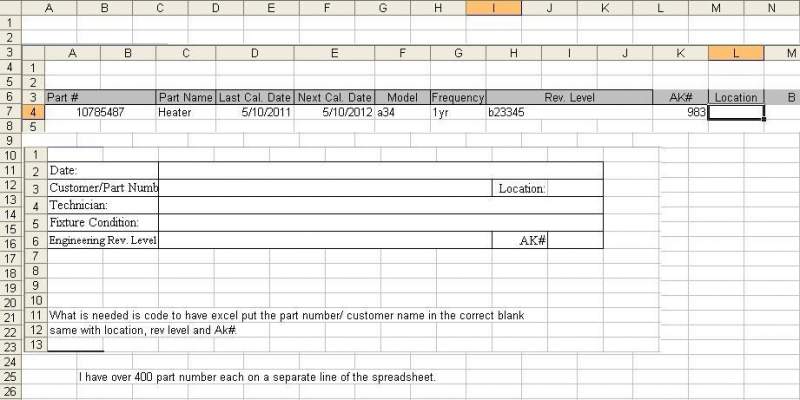I have a excel spreadsheet that contains the following information: part name, part number, calibration, rev. level and other information. I also have a form that I have to fill out every month using the information from the above mentioned spreadsheet. Is there a way to input the spreadsheet information to the form? I have to hand write this form every month and I'm looking for a way to keep from doing it. I need to be able to print for each month of the year. (I'm currently using excel 2003.)
Any help with this would be much appreciated.