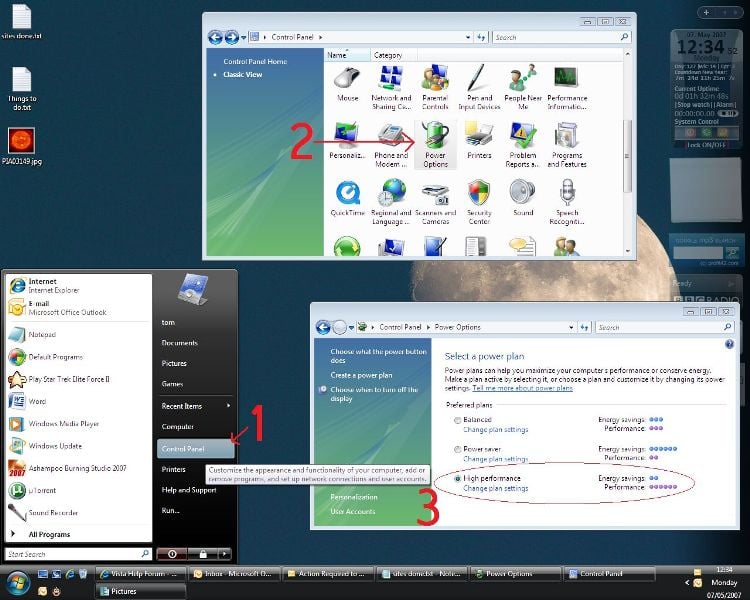If your system is hanging, try this before you muck around with driver software and system settings.
For a while my PC kept crashing / freezing and it was totally random. I couldn't find a solution to the problem so after searching, I came across the answer in another forum.
The answer answer given was simply to change the power settings from Balanced to High Performance.
Presto! Not more crashes and really easy to do!!
If you try this technique , please add a reply here and say if it works or not so other so other users can benefit from the knowledge and if anyone know the technicalities of how this works, I wouldn't mind knowing..
Thanks Guys..