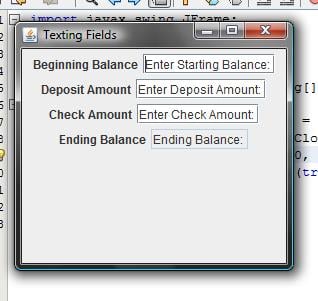I know this probably doesn't make any sense, but I'm going to try. I have a GUI I created for a checkbook balancing program. And I have an account class with a few extended classes (savingsAccount, checkingAccount, etc). I want to use the GUI I created with the account classes mentioned above. For example when a user enters a deposit amount, it'll pass through the Account class and I want it to return the balance into the textbox in the GUI... Do I need another class or can I just add methods to the GUI? God, I'm confusing myself. Any help's appreciated, guys... Thanks!
Wait...the GUI already extends JFrame, so I couldn't extend the Account class too. Right?