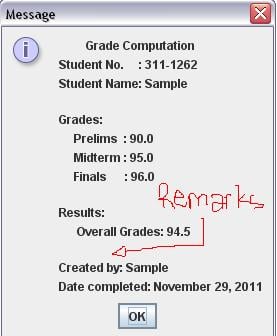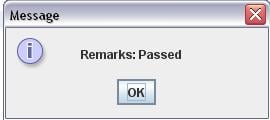Hey guys :idea:
This is my code
studNo = JOptionPane.showInputDialog(null, "Enter Student Number: ");
studName = JOptionPane.showInputDialog(null, "Enter Student Name : ");
prelim = Float.parseFloat(JOptionPane.showInputDialog("Enter Prelim grade : "));
midterm = Float.parseFloat(JOptionPane.showInputDialog("Enter Midterm grade : "));
finals = Float.parseFloat(JOptionPane.showInputDialog("Enter Final grade : "));
overallGrade = (prelim * .2) + (midterm * .3) + (finals * .5);
JOptionPane.showMessageDialog(null, " Grade Computation" + "\n"
+ "Student No. : " + studNo + "\n"
+ "Student Name: " + studName + "\n" + "\n"
+ "Grades: " + "\n"
+ " Prelims : " + prelim + "\n"
+ " Midterm : " + midterm + "\n"
+ " Finals : " + finals + "\n" + "\n"
+ "Results:" + "\n"
+ " Overall Grades: " + overallGrade + "\n" + "\n"
+ "Created by: Sample" + "\n"
+ "Date completed: November 29, 2011");
if (overallGrade >= 75)
JOptionPane.showMessageDialog(null, " Remarks: Passed");
if (overallGrade <= 75 && overallGrade >= 50)
JOptionPane.showMessageDialog(null, " Remarks: Failed");
else if (overallGrade <= 49)
JOptionPane.showMessageDialog(null, " Remarks: Dropped");so basically what I want is to put the remarks at that specified area and not print it separately
I run out of idea on how to do is, I'm hoping someone can help me with this.. Please, I'm begging anyone :)