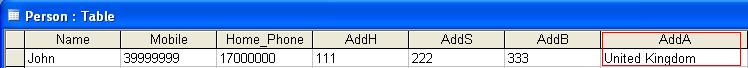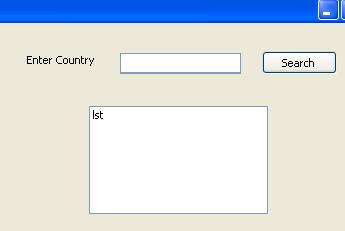Hello dears in Daniweb,
I'm a beginner in vb.net
I have a question regarding searching in Access Databases.
to illustrate:
if I have this table in Access
which contains the name, mobile, Telephone, address and the area (highlighted in Red)
Now if I want to Search for persons who live in a certain area but I dont remember the name exactly what should I do?
to illustrate: I have these controls
If I typed in the textbox "Kingdom" only. I want the names of people who live in any county that contains "Kingdom" in the Area feild in the database.
how can I write the SQL query and how can I put the result in the list?
Please help me :'(