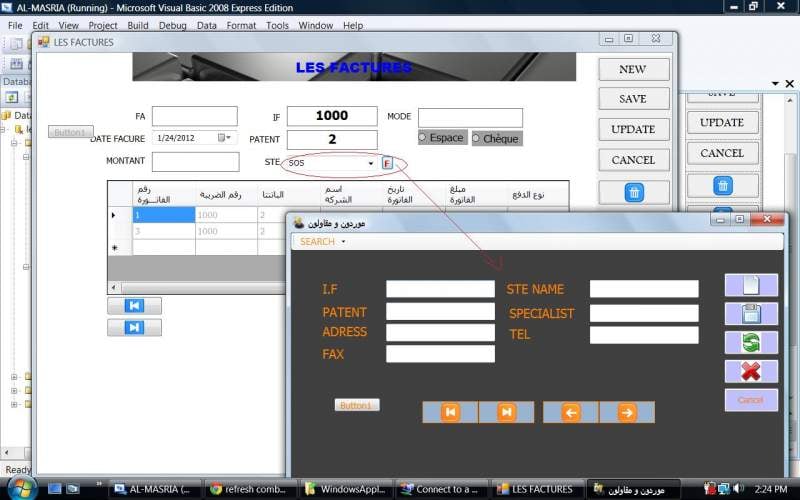bonjour tous les monds,
how can i Refresh ComboBox After Adding New Values via a Seperate Form in vbnet
any ideas
mercie en avance ;
wael meto
-3
Newbie Poster
Recommended Answers
Jump to PostHi,
1. In order to refresh the combobox automatically just call the form_Load() method after adding values to ur combobox, where the combobox gets loaded already in form_Load() method.
2. Or else assign the datasource property of combobox once again and use invalidate method.
'refresh …
Jump to Postor possibly
combobox.refreshitems
Jump to Posthello !
can you please tell me are you populating combo box from db using any method ? if yes then call that method at the load event of you form having combo box , if no then can you please rephrase your prob ,Regards
M.Waqas Aslam
Jump to PostChrisPadgham
combobox.refreshitemsAFAIK there isn't such a method in VB.NET.
how can i Refresh ComboBox After Adding New Values via a Seperate Form in vbnet
Could you post some relevant code how you reference the combobox, call the form, exit form and how you add a new value.
All 15 Replies
kothaisaravan
0
Light Poster
ChrisPadgham
113
Posting Whiz
wael meto
-3
Newbie Poster
M.Waqas Aslam
67
Posting Pro in Training
Featured Poster
Teme64
215
Veteran Poster
wael meto
-3
Newbie Poster
kvprajapati
commented:
CAPS :(
-3
M.Waqas Aslam
67
Posting Pro in Training
Featured Poster
wael meto
-3
Newbie Poster
M.Waqas Aslam
67
Posting Pro in Training
Featured Poster
Teme64
215
Veteran Poster
wael meto
-3
Newbie Poster
cyberdaemon
1
Light Poster
wael meto
-3
Newbie Poster
MitrilGM
0
Newbie Poster
Alan_10
0
Newbie Poster
Be a part of the DaniWeb community
We're a friendly, industry-focused community of developers, IT pros, digital marketers, and technology enthusiasts meeting, networking, learning, and sharing knowledge.