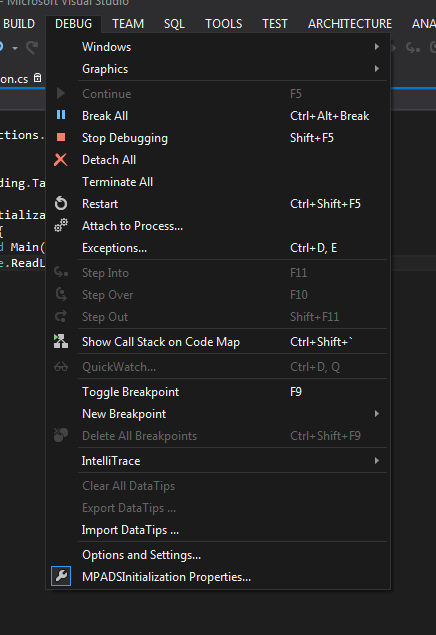Hi,
I have created a Form C# application that has alot of code inside. Runs on QuadCore processor.
The problem consumes about 2-5% CPU in general when looking in TaskManager.
Problem:
At some point the application consumes about 60-70% and stucks there forever. So I am very sure that
somewhere it gets stuck in an infinite loop.
Question:
It is almost impossible to know where in all this code, this is happening. I do run the application in debug mode
when developing.
How is it possible to detect where in an application CPU is very consuming like in this scenario, to find the
piece of code that has the problem?