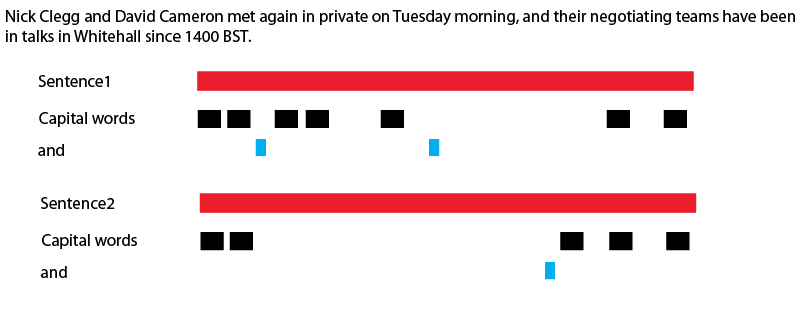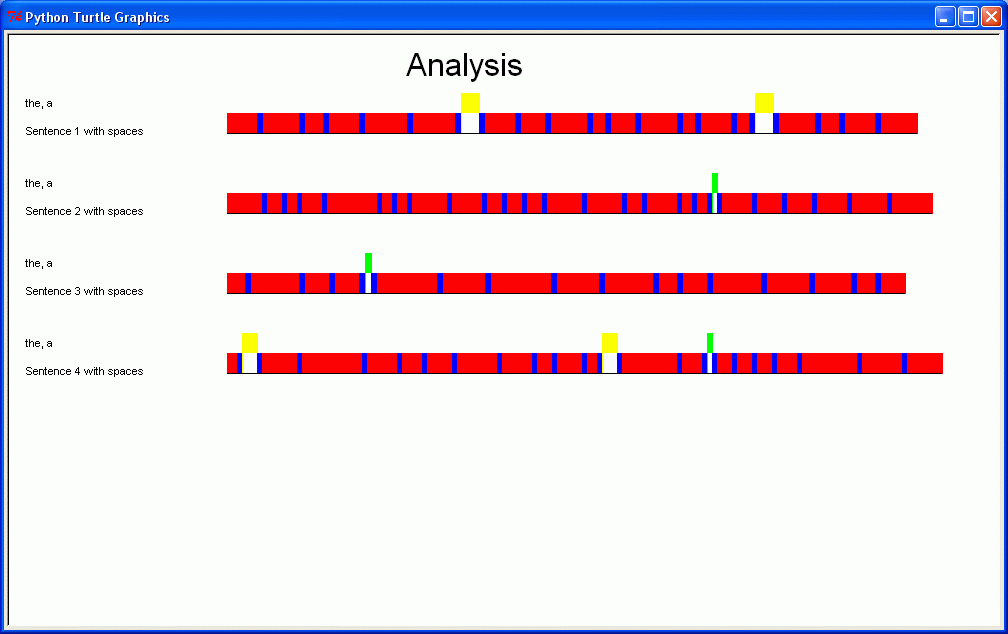Hi,
What I want to do is, to take multiple sentences, and create a bar representing the sentence length, and under that bars for words, or string of interest. And this process will be iterated over a text, so I can get many graphs on top of each other representing a paragraph, or a text. To explain better, I made one by hand, (attached ).
I know that I can use functions like len(), index = str.find('query') to get the data I need for that graph, but I do not know how to put it into graphs. I checked out matplotlib, which is a bit complicated for me. I wonder if there is an easier way of doing this.
Thanks a lot.