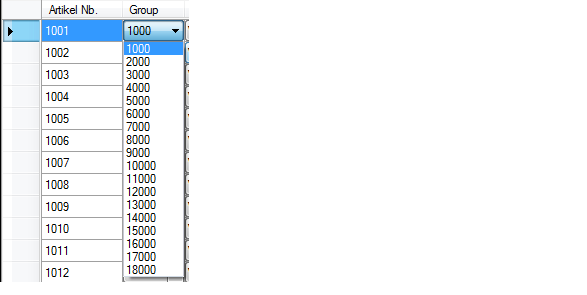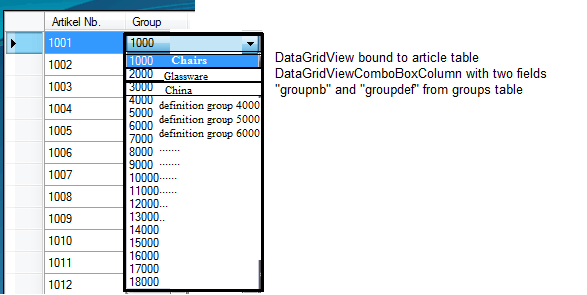I use:
Visual studio 8.0
MySql database
Two table's:
table :Groups, two fields : groupnb,groupdef
table Article,three fields : articlenb,group,articledef
I want to show with the DataGridViewComboBoxColumn two fields from groups table .
But i want only link field "articlenb" to column, but a want o show filed "Articlenb" and I want to show fields "groupnb" and "groupdef"
My question is how do this?
Here is my code for ComboBoxColumn, with one field from groups table.
This works well!
myCommand1.Connection = myConn
myCommand1.CommandText = "SELECT * FROM article "
myAdapter1.SelectCommand = myCommand1
myAdapter1.Fill(MyDataTable1, "article"
DataGridView1.DataSource = MyDataTable1
'MyDataTable2
myConn.Open()
myCommand2.Connection = myConn
myCommand2.CommandText = "SELECT groupnb,groupdef FROM groups order by groupnb"
myAdapter2.SelectCommand = myCommand2
myAdapter2.Fill(MyDataTable2)
Dim Selectgroup As New DataGridViewComboBoxColumn
Selectgroup.DataPropertyName = "group"
Selectgroup.HeaderText = "group number"
'** fill combo items
myReader = myCommand2.ExecuteReader
While myReader.Read
Selectgroep.Items.Add((myReader("groupnb")))
End While
DataGridView1.Columns.Add(Selectgroup)Thanks for the reply,
Andre