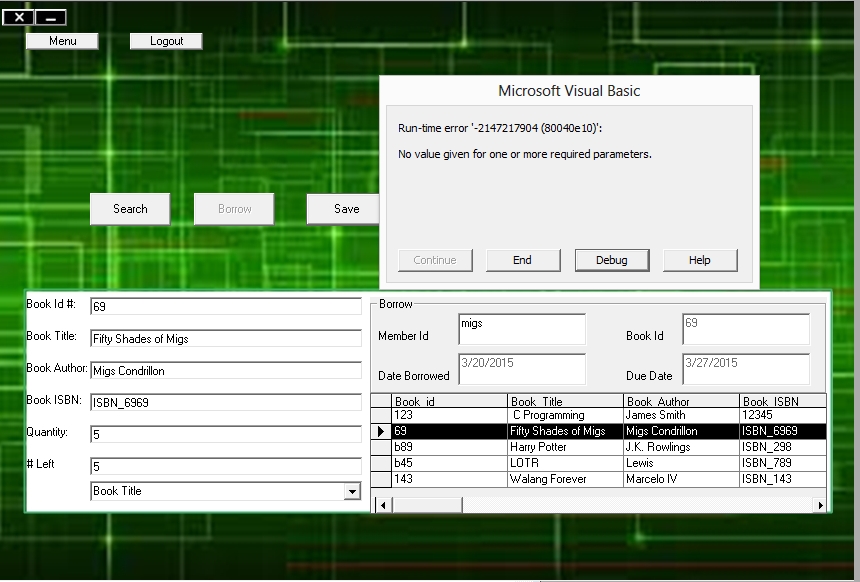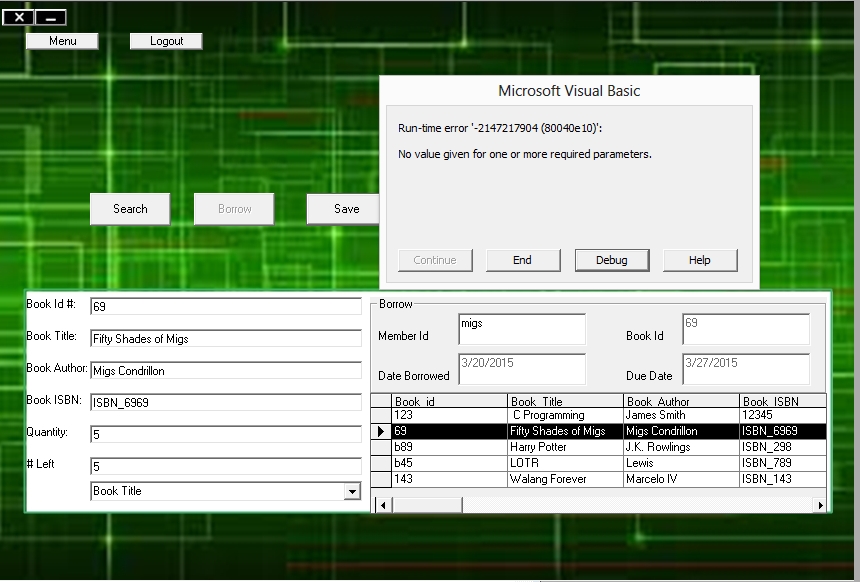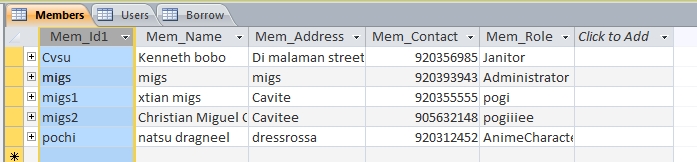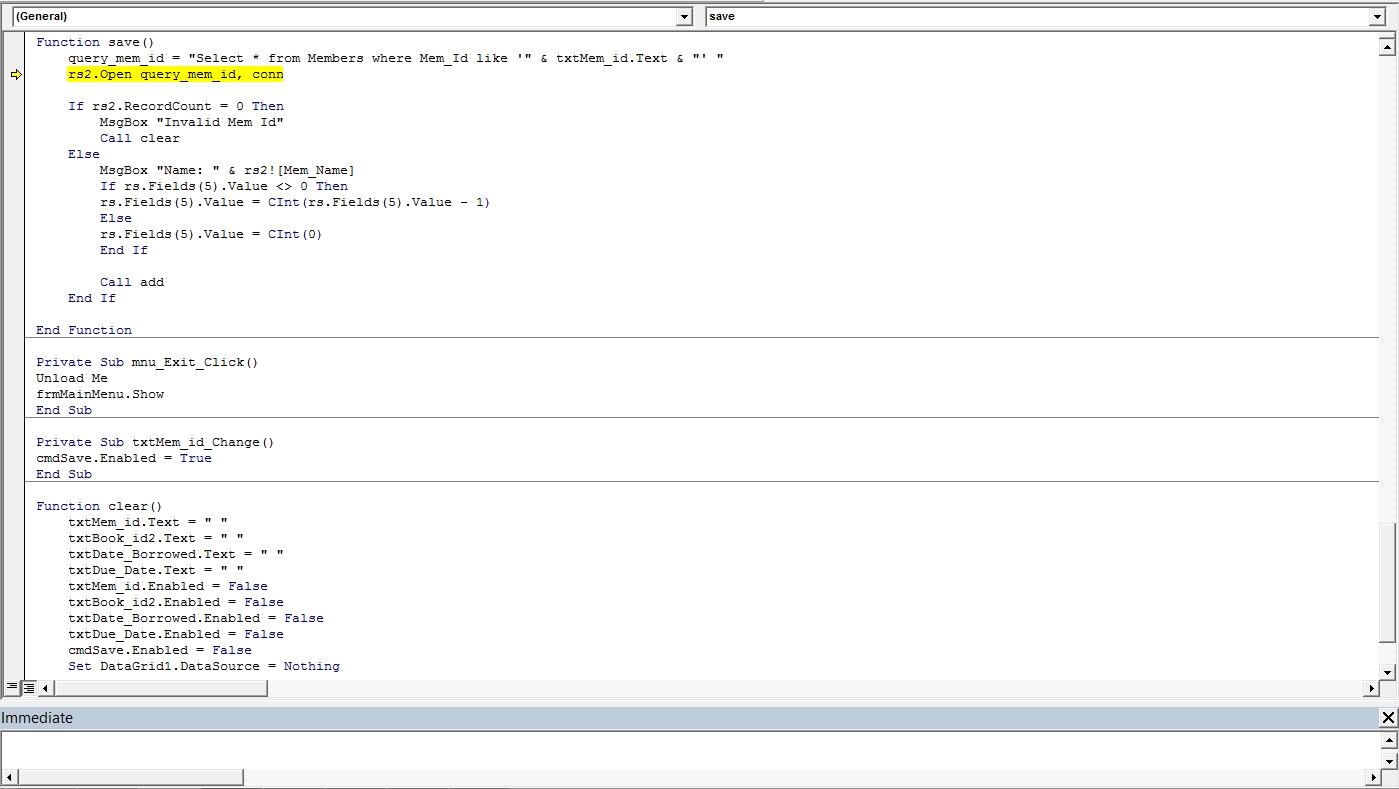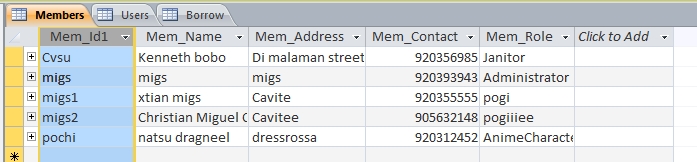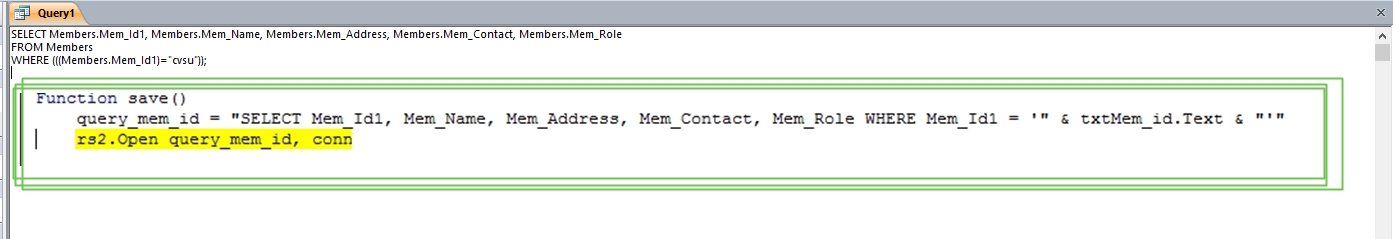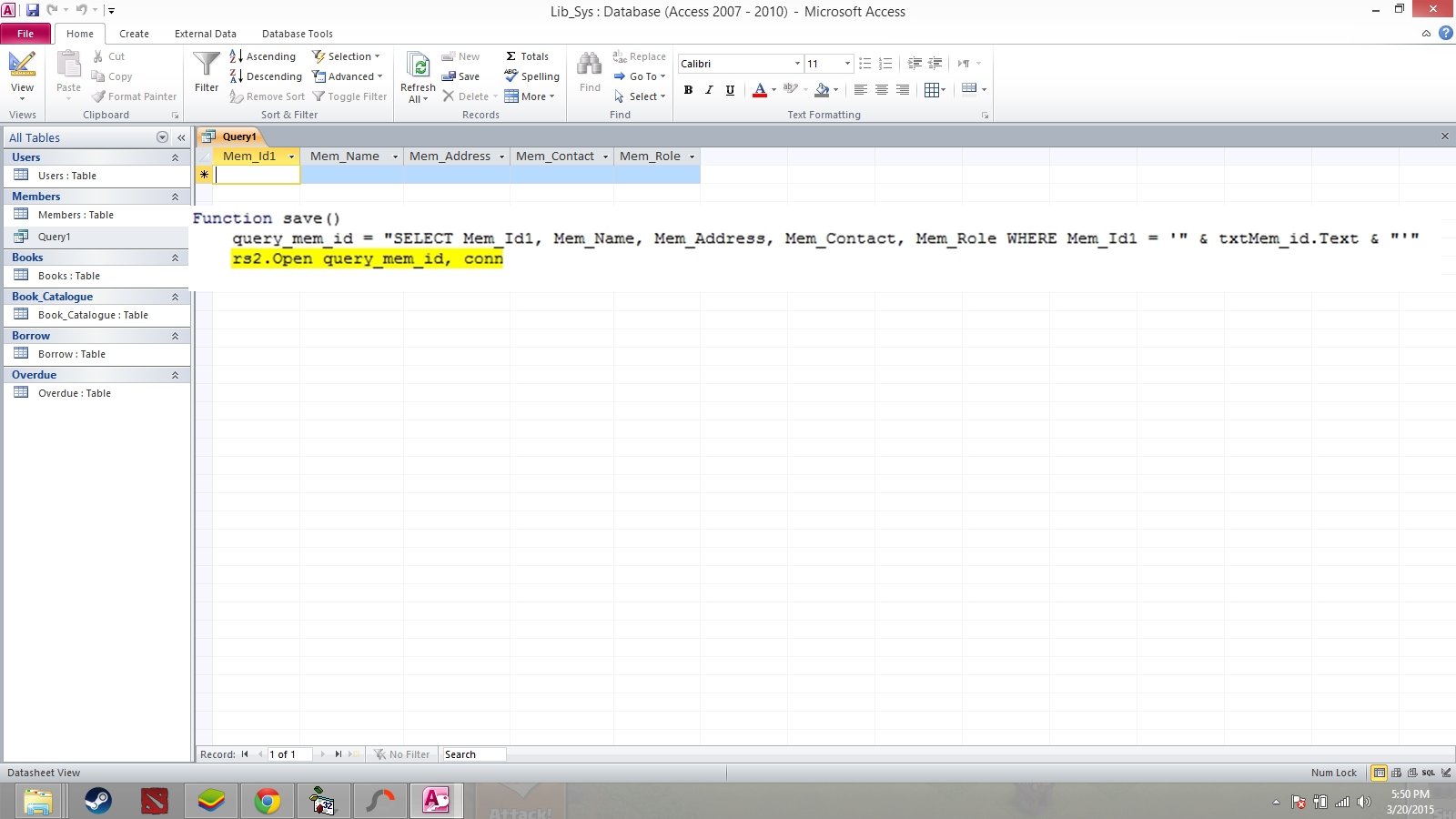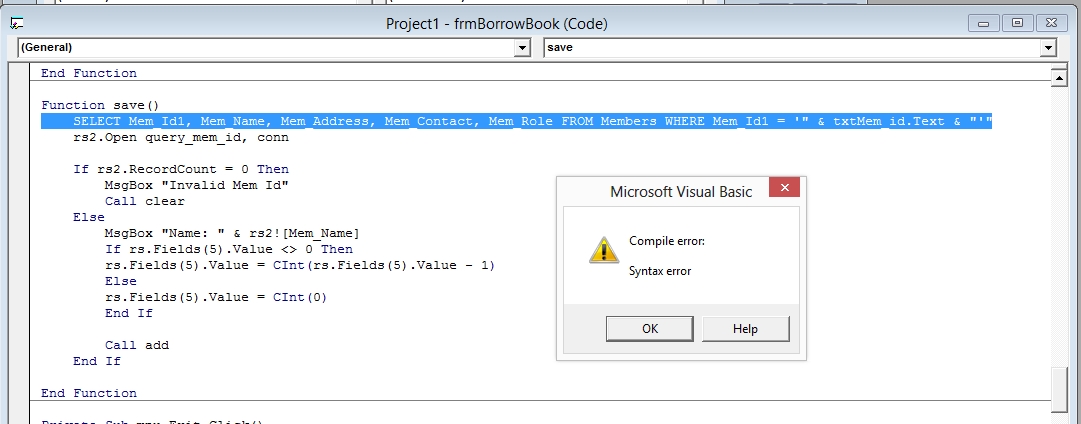I have a system named library system and all works properly but not in borrowing i can search the books i want to borrow but when i input my member_ID i encountered runtime error which says " No value given for one or more required parameters" but i have filled all the blanks spellings are all correct the code is this :
Function save()
query_mem_id = "Select * from Members where Mem_Id like '" & txtMem_id.Text & "' "
rs2.Open query_mem_id, conn
can you please debugg it for me thank you :D have a nice day