Menu
Menu
DaniWeb
Log In
Sign Up
Read
Contribute
Meet
Search
Search
About 1,000 results for
turn-off
- Page 1
Re: Microsoft Copilot is missing!
Hardware and Software
Microsoft Windows
1 Week Ago
by Reverend Jim
Right click on taskbar and select taskbar settings. If you want the icon to show then
turn
copilot preview on. Or you can use the hotkey WINDOWS+C. Copilot should appear docked to the right of the screen..
Re: How to disable the automatic swipe effect on the product page?
Programming
Web Development
2 Months Ago
by Read a Book
Please if someone have the knowledge or used this theme before help me i have searched the files many times and i am not able to find that variable to
turn
it OFF :S
Seeking Help for Creating a Circle Generator Tool
Programming
Game Development
2 Months Ago
by jackwells
… grateful for any assistance you can offer to help me
turn
my vision into reality. Thank you for your time and…
Devin Might Be Fake, Yet AI's Threat to Jobs Is Real.
Community Center
1 Month Ago
by Johannes C.
… 12 months, with clients’ requests and needs performing a 180°
turn
more than once (or twice). A look at message boards…
Re: How do you use LLM AI tools in your daily programming workflow ?
Community Center
1 Month Ago
by rproffitt
… in now. I wonder if a purist would try to
turn
all that off.
Re: Improve HAVING BY performance
Programming
Databases
1 Month Ago
by AndreRet
… which could have helped... I truly saw/hoped for a
turn
around on the site but it seems to be governed…
Re: Seeking Help for Creating a Circle Generator Tool
Programming
Game Development
2 Months Ago
by jackwells
Here is a code i created <!DOCTYPE html> <html lang="en"> <head> <meta charset="UTF-8"> <meta name="viewport" content="width=device-width, initial-scale=1.0"> <title>Minecraft Circle Generator</title> <link rel=&…
Re: How to disable the automatic swipe effect on the product page?
Programming
Web Development
2 Months Ago
by Read a Book
Anyone can help on this problem?
Re: How to disable the automatic swipe effect on the product page?
Programming
Web Development
1 Month Ago
by kimnancy
I recommend checking the lightgallery documentation or reaching out to their support forum for assistance with disabling the automatic swipe effect on your product page. It might provide you with specific guidance on the code modification you're looking for.
Re: How to disable the automatic swipe effect on the product page?
Programming
Web Development
1 Month Ago
by Read a Book
@kimnancy I tried contacting them for over 2 weeks... Their customer support is non existent P.S i still have the same problem... i still cannot disable the auto swiping effect... Tried to learn the lightgallery docs. but cant find relevant info
Re: How to disable the automatic swipe effect on the product page?
Programming
Web Development
1 Month Ago
by rproffitt
This is not an offer of edits or support. slideDelay at https://www.lightgalleryjs.com/docs/settings/ looks like something I'd look to add or change. Sometimes website owners don't code so they end up a little frustrated.
Re: How to disable the automatic swipe effect on the product page?
Programming
Web Development
1 Month Ago
by Read a Book
I saw that the `slideDelay` is already set to 0. I uploaded the full code from the file `lightgallery.min.js` here is the pastebin link to it https://pastebin.com/v4qKbwVd `https://www.kupisi.mk/vendor/lightgallery/lightgallery.min.js` There are three files in the lightgallery folder `lightgallery.min.js` `lightgallery.umd.js` `…
Re: How to disable the automatic swipe effect on the product page?
Programming
Web Development
1 Month Ago
by Read a Book
@rproffitt I tried it with various higher numbers than 0 and it did no helped... How can this be so big problem i don't understand :/ The products with videos in them are hurting my SEO... 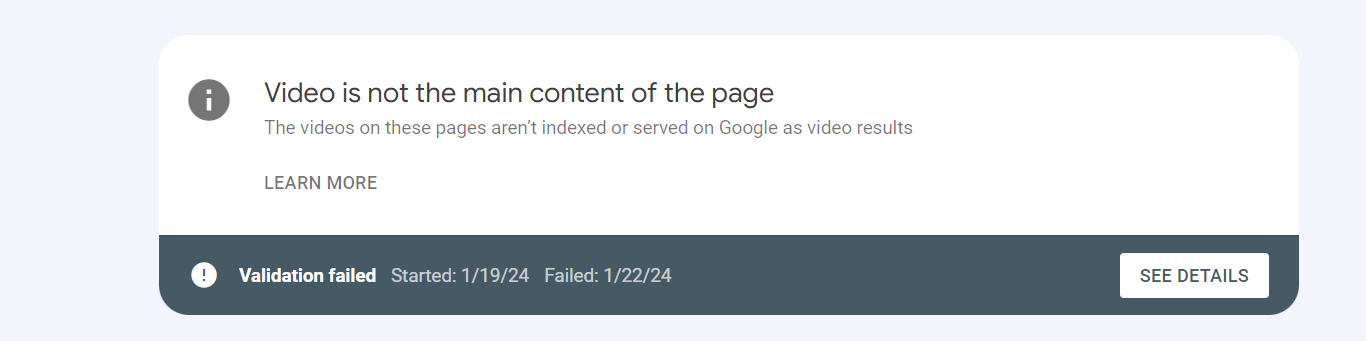
Re: How to disable the automatic swipe effect on the product page?
Programming
Web Development
1 Month Ago
by Dani
Hello, Google Search Console is showing that vidceo is not the main content of the page, because I don't see any video on [this page](https://www.kupisi.mk/product/index.php?mainCategory=%D0%B7%D0%B0-%D0%B4%D0%BE%D0%BC%D0%B0&productName=%D1%83%D0%BD%D0%B8%D0%B2%D0%B5%D1%80%D0%B7%D0%B0%D0%BB%D0%BD%D0%BE-%D0%BF%D0%B0%D0%BC%D0%B5%D1%82%D0%BD%D0…
Re: 88 Business-Growing Strategies
Digital Media
Digital Marketing
1 Month Ago
by henrymorgan9522
A growth strategy is an organization's plan for overcoming current and future challenges to realize its goals for expansion. Examples of growth strategy goals include increasing market share and revenue, acquiring assets, and improving the organization's products or services.
Re: How to disable the automatic swipe effect on the product page?
Programming
Web Development
1 Month Ago
by Read a Book
WOW finally solved! Thank you so much DANI !! Removing the autoplay from the `// Product Gallery Swiper1 ==` solved the problem! Thank you so much! Here is a product page with a video https://www.kupisi.mk/product/за-дома/глава-за-туш-со-филтер-за-прочистување-вода/41
Re: How to disable the automatic swipe effect on the product page?
Programming
Web Development
1 Month Ago
by Dani
Glad you were able to get it working. I am seeing the product page with a video you're referring to. The video does not autoplay. Are you wanting the video to autoplay? (I don't think it should. It's a bad user experience.) Is Google not considering these pages as having video content?
Turn Off Your Monitor
Programming
Software Development
12 Years Ago
by sandeepparekh9
Turn
you Monitor off from your application.
Turn based multiplayer game number matching problem in nodejs
Programming
Web Development
4 Years Ago
by M_27
…'); // }); this._players.forEach((player, idx) => { player.on('
turn
', (
turn
) => { this._onTurn(idx,
turn
); }); }); } _sendToPlayer(playerIndex, msg) { this._players[playerIndex].emit('message…
Re: Turn based multiplayer game number matching problem in nodejs
Programming
Web Development
4 Years Ago
by rproffitt
What happened to https://stackoverflow.com/questions/59450218/multiplayer-
turn
-based-number-matching-problem-in-nodejs ? As to button disables, …
Turn Off Display and Select an Animated Character in Search Companion in Windows XP
Hardware and Software
Microsoft Windows
20 Years Ago
by Dani
…s helpful:[/i] [font=Arial][size=5][color=#0000ff]
Turn
Off, Display, and Select an Animated Character in …[/color][/size][size=2]This article describes how to
turn
off, display, and select a different animated screen …size][/font] [font=Arial][size=3][color=#0000ff]How to
Turn
Off the Animated Screen Character [/color][/size][/font] [list…
Turn Bluetooth on/off using c# code on pc
Programming
Software Development
12 Years Ago
by ara_tul87
… can be used to make the Bluetooth on my pc
turn
on or off but the code using reference to windows…. anybody have idea on this... I need the sample to
turn
on and off Bluetooth on my pc!!! and i also… the sample have limitation and just can detect Bluetooth already
turn
on or not, the main function that i want to…
Turn Off System Restore to Save Space
Hardware and Software
Microsoft Windows
20 Years Ago
by Dani
…it's helpful:[/i] [font=Arial][size=5][color=#0000ff]
Turn
Off System Restore to Save Space [/color][/size][size=2…size][/font] [/left] [*][left][font=Arial][size=2]Check "
Turn
off System Restore on all drives".[/size][/font] [/left… [/left] [/list][left][font=Arial][size=2]Warning! If you
turn
this off you will not be able to use Windows…
Turn Off File Names in Thumbnail View
Hardware and Software
Microsoft Windows
20 Years Ago
by Dani
… it's helpful:[/i] [font=Arial][size=5][color=#0000ff]
Turn
Off File Names in Thumbnail View[/color][/size][/font] [font… you need more space for thumbnails and would like to
turn
the file names off? [/size] [list] [*][size=2]Hold …folder or when you switch into thumbnail view. This will
turn
of the file names, giving more space for the thumbnails…
Turn on ToggleKeys
Hardware and Software
Microsoft Windows
20 Years Ago
by Dani
…][/i][/color][/size][/font][font=Arial][size=5][color=#0000ff]
Turn
on ToggleKeys[/color][/size][/font] [font=Arial][size=2]…2]To use the keyboard shortcut which allows you to
turn
ToggleKeys on and off by pressing the NUM LOCK key…the Settings for ToggleKeys dialog box is selected, you can
turn
ToggleKeys on or off by holding down the NUM LOCK…
Turn on High Contrast
Hardware and Software
Microsoft Windows
20 Years Ago
by Dani
…][/i][/color][/size][/font][font=Arial][size=5][color=#0000ff]
Turn
on High Contrast[/color][/size][/font] [font=Arial][size=…the Use High Contrast check box. [/size] [*][size=2]To
turn
off High Contrast, clear the Use High Contrast check box… for High Contrast dialog box is selected, you can
turn
High Contrast on or off by pressing the left ALT…
Turn on or Turn Off serial ports DTR pin
Programming
Software Development
17 Years Ago
by nuwan243
06)How can we
turn
on and
turn
off the serial ports’ DTR and other pins………? When we transfer a file from one computer to another is there need to configure these pins or they are automatically configured?
Turn Off Indexing to Speed Up XP
Hardware and Software
Microsoft Windows
20 Years Ago
by Dani
… it's helpful:[/i] [font=Arial][size=5][color=#0000ff]
Turn
Off Indexing to Speed Up XP [/color][/size][size=2… searches on your hard drive then you may want to
turn
this feature off:[/size][/font] [list] [*][font=Arial][size=2…
Turn Off Autoplay for Program CDs
Hardware and Software
Microsoft Windows
20 Years Ago
by Dani
… it's helpful:[/i] [font=Arial][size=5][color=#0000ff]
Turn
Off Autoplay for Program CDs [/color][/size][size=2]How…, double-click Administrative templates, double-click System, and then click
Turn
off autoplay.[/size][/font] [*][font=Arial][size=2]The instructions…
Turn On the Sticky Keys Feature
Hardware and Software
Microsoft Windows
20 Years Ago
by Dani
…][/i][/color][/size][/font][font=Arial][size=5][color=#0000ff]
Turn
On the Sticky Keys Feature[/color][/size][/font] [font=Arial… squares) appears in the notification area.[/size] [*][size=2]To
turn
off StickyKeys, press the Shift-key five times.[/size] [/font…
1
2
3
17
Next
Last
Search
Search
Forum Categories
Hardware/Software
Programming
Digital Media
Community Center
Latest Content
Newest Topics
Latest Topics
Latest Posts
Latest Comments
Top Tags
Topics Feed
Social
Meet People
Forums
Top Members
Community Functions
DaniWeb Premium
Newsletter Archive
Markdown Syntax
Community Rules
Developer APIs
Connect API
Forum API Docs
Tools
SEO Backlink Checker
Legal
Terms of Service
Privacy Policy
FAQ
About Us
Advertise
Contact Us
© 2024 DaniWeb® LLC