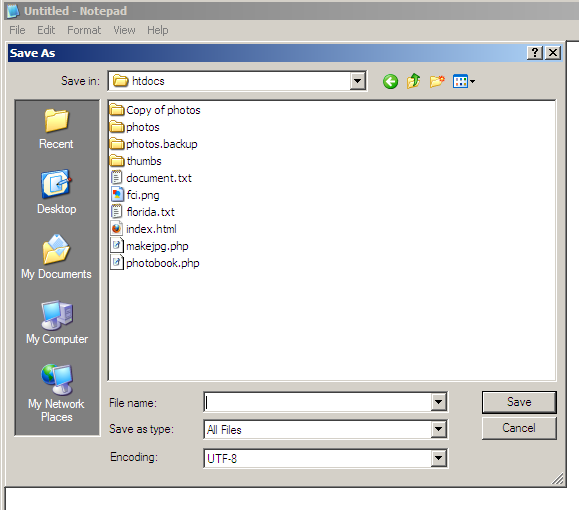Hi,
I don't know much about php, since I didn't need it. Now though I need to make one small change in .php file - change some text that gets displayed.
This text is in UTF-8 Format with letters like ā š ķ , etc I've changed text inside of this php document, but after saving and re-uploading this file letters like ā š ķ are displayed just like a s k.
I know that in html you just needed to add charset=utf-8 and those letters would display, but what do I do in .php ?
I did look around on internet , tried using this piece of code
header('Content-Type: text/plain, charset=utf-8');but that didn't help, letters like ā š ķ are simpy displayed as a s k
How could I get this to work ?