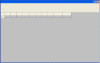I will try to catch a few idéas of how to check changes in a large number of files.
I dont know what oppurtunities there is to do that.
I will have a folder that contains perheps thousands of files wich will be written to randomly.
How is it possible to in realtime catch wich file that was Just written to ?
And is this possible to do without putting it to a loop that will peek the processor like this example ?
for( int i = 0; i < 5; i++)
{
i = i - 1;
GetLastWriteTime(LoopAllFilesHere Infinitely);
}