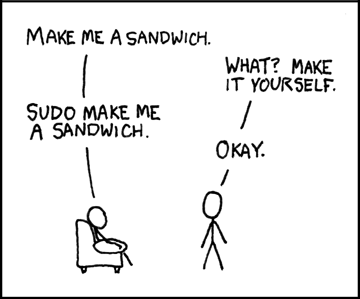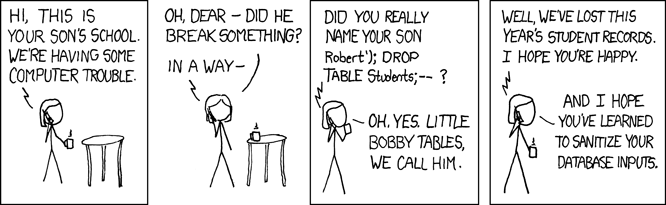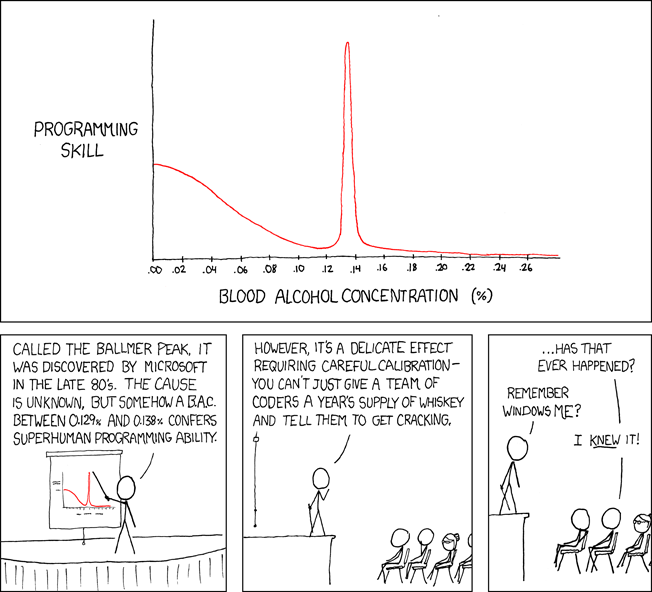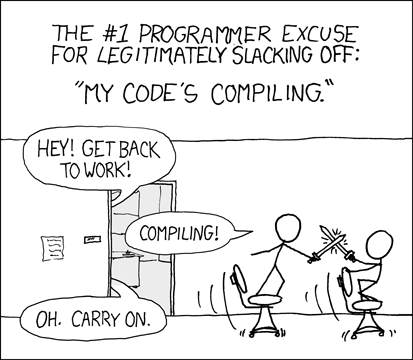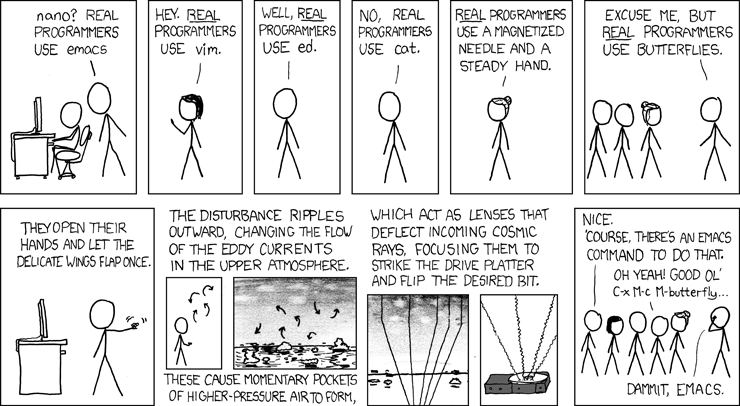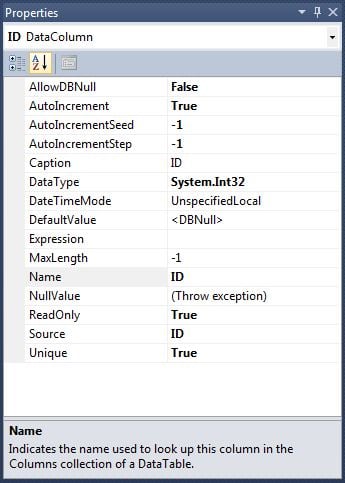I'm working on a databound CheckListBox and things are going well, but the name I chose for it is bugging me.
Because the control CheckListBox already exists, I didn't want to name it that, and instead chose P_CheckListBox (the P represents the first letter of the company name) and is stored in a DLL of its own, but I'm just not sure, the P_ prefix will allow for nice grouping in the intellisense but I just have a feeling it's not a good thing to do.
How do you name your custom controls that derive from, or logically would have a name of, an existing control?
Oh, also, when creating a custom control, is there any performance change if deriving from UserControl and placing one control that is Dock:Fill on the surface, or just deriving directly from the control itself?