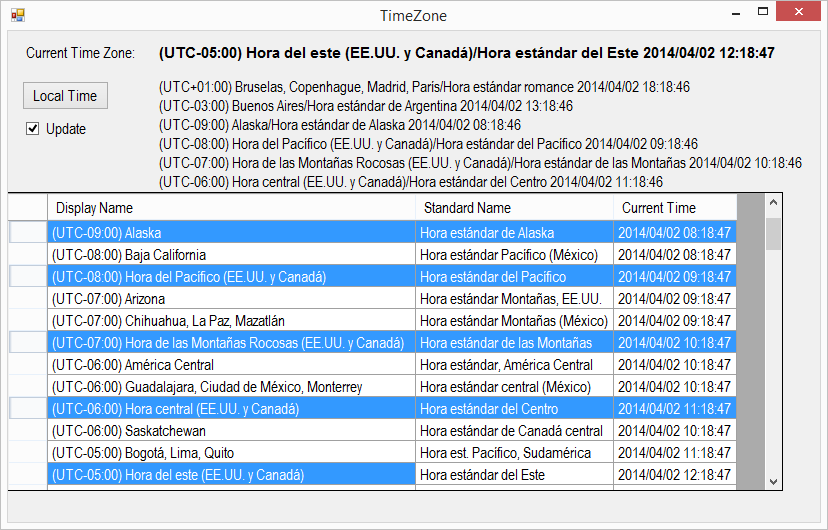Sorry, I thought your code was for WPF. So, it should be:
Public Sub listView1_KeyDown(sender As Object, e As System.Windows.Forms.KeyEventArgs) Handles ListView1.KeyDown
If e.Modifiers = Keys.Alt AndAlso _
e.KeyCode = Keys.Delete Then
If ListView1.SelectedItems.Count Then
Dim item As ListViewItem = ListView1.SelectedItems(0)
ListView1.Items.Remove(item)
e.Handled = True
End If
End If
End Sub