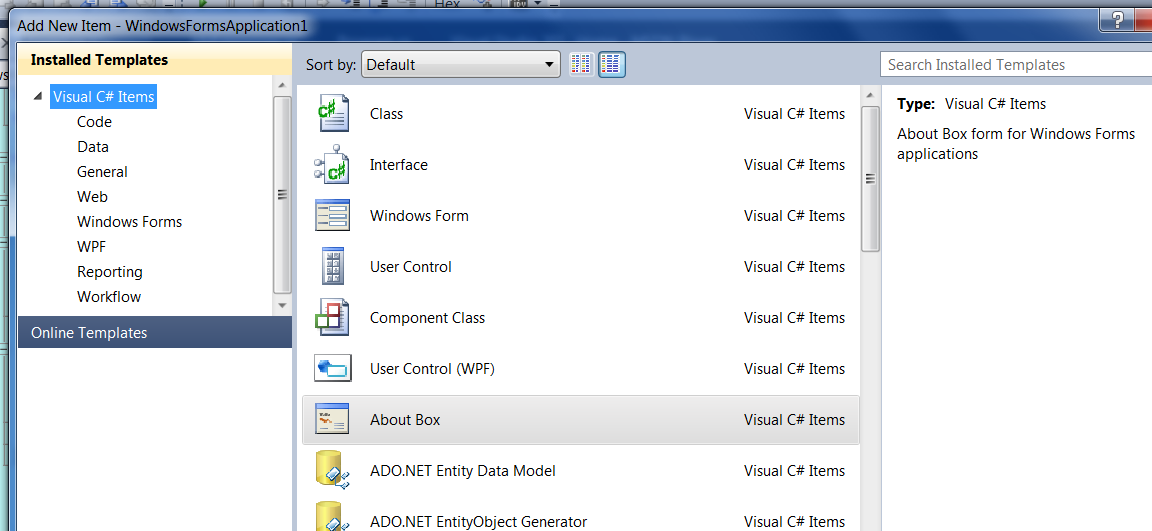Hello everyone,
I have a project which i want to publish but the problem is i don't know how to add my name as the developer in the setup...
can anyone tell me how to do that...
thanks in advance
johnrosswrock
0
Light Poster
Recommended Answers
Jump to PostWhat do you mean by setup? An about dialogbox? A splash screen?
Jump to PostPlease specify what you mean by a setup file?
Do you use Visual Studio?
Jump to PostOK, now I see.
But why not add a nice, professional looking aboutbox to your application?
Here you can put your name version number etc.
Just use add new item
All 9 Replies
ddanbe
2,724
Professional Procrastinator
Featured Poster
johnrosswrock
0
Light Poster
ddanbe
2,724
Professional Procrastinator
Featured Poster
johnrosswrock
0
Light Poster
ddanbe
2,724
Professional Procrastinator
Featured Poster
johnrosswrock
0
Light Poster
ddanbe
2,724
Professional Procrastinator
Featured Poster
deceptikon
1,790
Code Sniper
Team Colleague
Featured Poster
johnrosswrock
0
Light Poster
Be a part of the DaniWeb community
We're a friendly, industry-focused community of developers, IT pros, digital marketers, and technology enthusiasts meeting, networking, learning, and sharing knowledge.