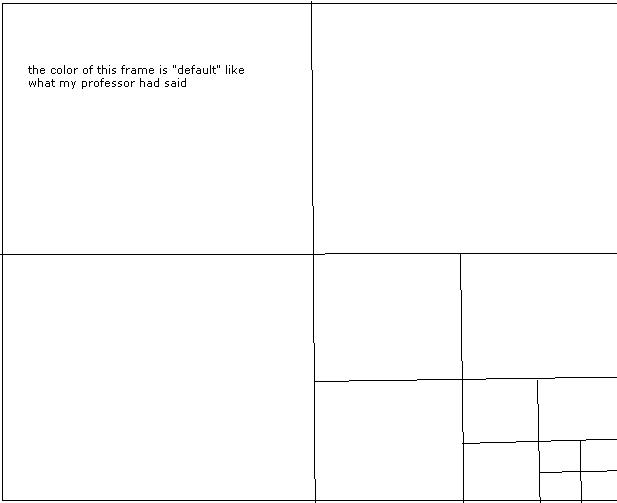Hello everyone...I have been learning Java in our school using BlueJ and there is a certain problem i need to work out...
I need to create a frame with four panels in it...like this....
Sorry if i can't provide the codes because it's really hard learning java...
Can anyone please post the simplest codes as much as possible for this one...
any help will do thanks.