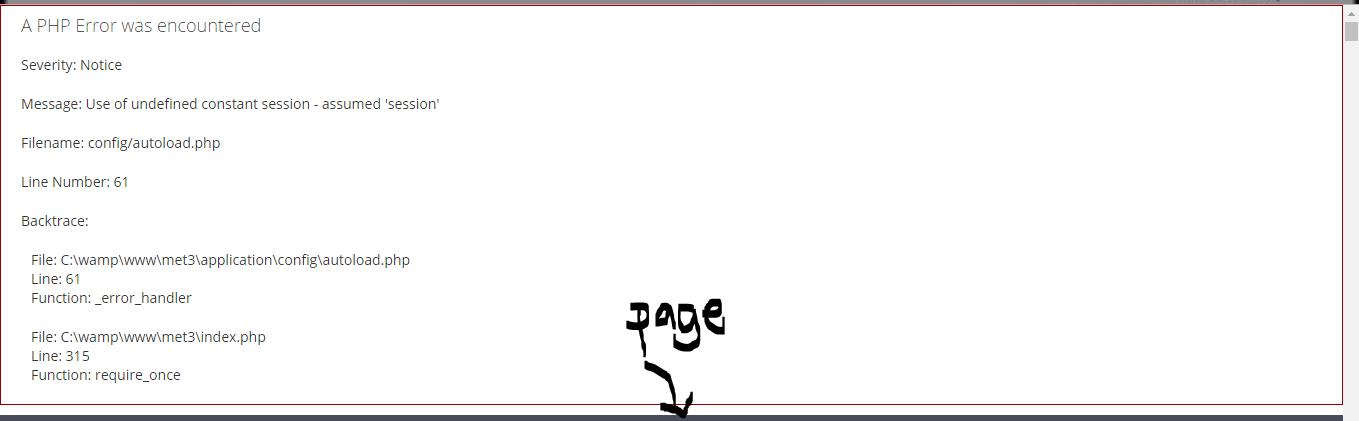Hello.
I'am using php codeigniter for my task here. i just have to use it.
its all set up at the first. so i kinda not understand the path.
I've read some of the explainatiion and try from scratch
but when I try to apply it to my task its not working and even make me more confusing.
So anyone here can help me to solve these submit form to email issue?
This is the final thing beforei I can submit my task.
I got no problem to use codeigniter to route my files and all
I just stuct at this submit form to email. for 2 week! seem so stupid
really hope someone can guide me here.
thank you!
KagaKuro
14
Newbie Poster
Recommended Answers
Jump to PostHello KK,
from the screenshot is seems you are trying to load CI resources from outside the application folder. Is Contact.php a CI controller? Can you share it? Remember to remove address and password as the post is public.
Jump to PostOkay,
consider to use the identical operator
===on line 20:if ($this->form_validation->run() == FALSE)The
alpha_space_only()callback can fail when using accented characters likeàèéìòùñ, so you may want to replace the regex pattern to:preg_match('/^[\p{L} ]+$/ui', $str)a part …
Jump to PostIt, probably, happens because you are calling the session inside
application/core/MY_Loader.phpbut you are loading it from the controller, which is executed after the MY_Loader. Have you tried to autoload the session?
Jump to PostOpen application/config/autoload.php and set session inside:
$autoload['libraries'] = array('session');You can do the same with other libraries or helpers that you will use constantly, like database or form.
More info: https://codeigniter.com/user_guide/general/autoloader.html
All 13 Replies
KagaKuro
14
Newbie Poster
cereal
1,524
Nearly a Senior Poster
Featured Poster
KagaKuro
14
Newbie Poster
cereal
1,524
Nearly a Senior Poster
Featured Poster
KagaKuro
14
Newbie Poster
cereal
1,524
Nearly a Senior Poster
Featured Poster
KagaKuro
14
Newbie Poster
cereal
1,524
Nearly a Senior Poster
Featured Poster
KagaKuro
14
Newbie Poster
cereal
1,524
Nearly a Senior Poster
Featured Poster
KagaKuro
14
Newbie Poster
cereal
1,524
Nearly a Senior Poster
Featured Poster
KagaKuro
14
Newbie Poster
cereal
commented:
no problem, bye :)
+14
Be a part of the DaniWeb community
We're a friendly, industry-focused community of developers, IT pros, digital marketers, and technology enthusiasts meeting, networking, learning, and sharing knowledge.