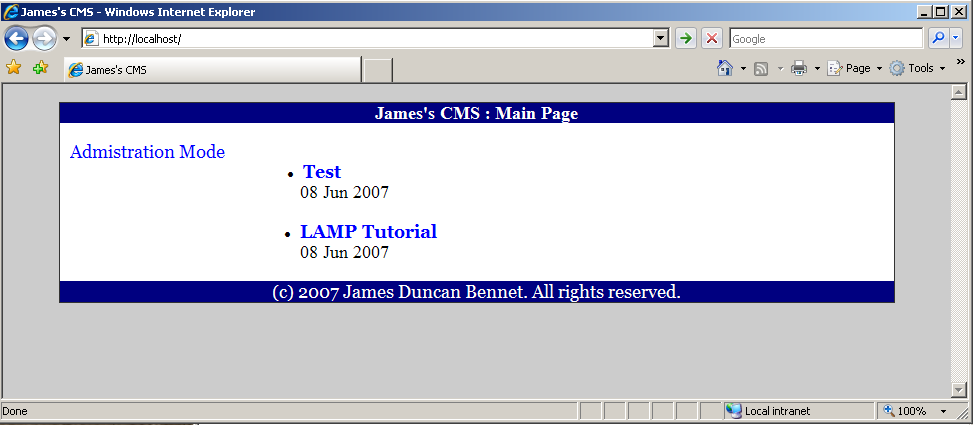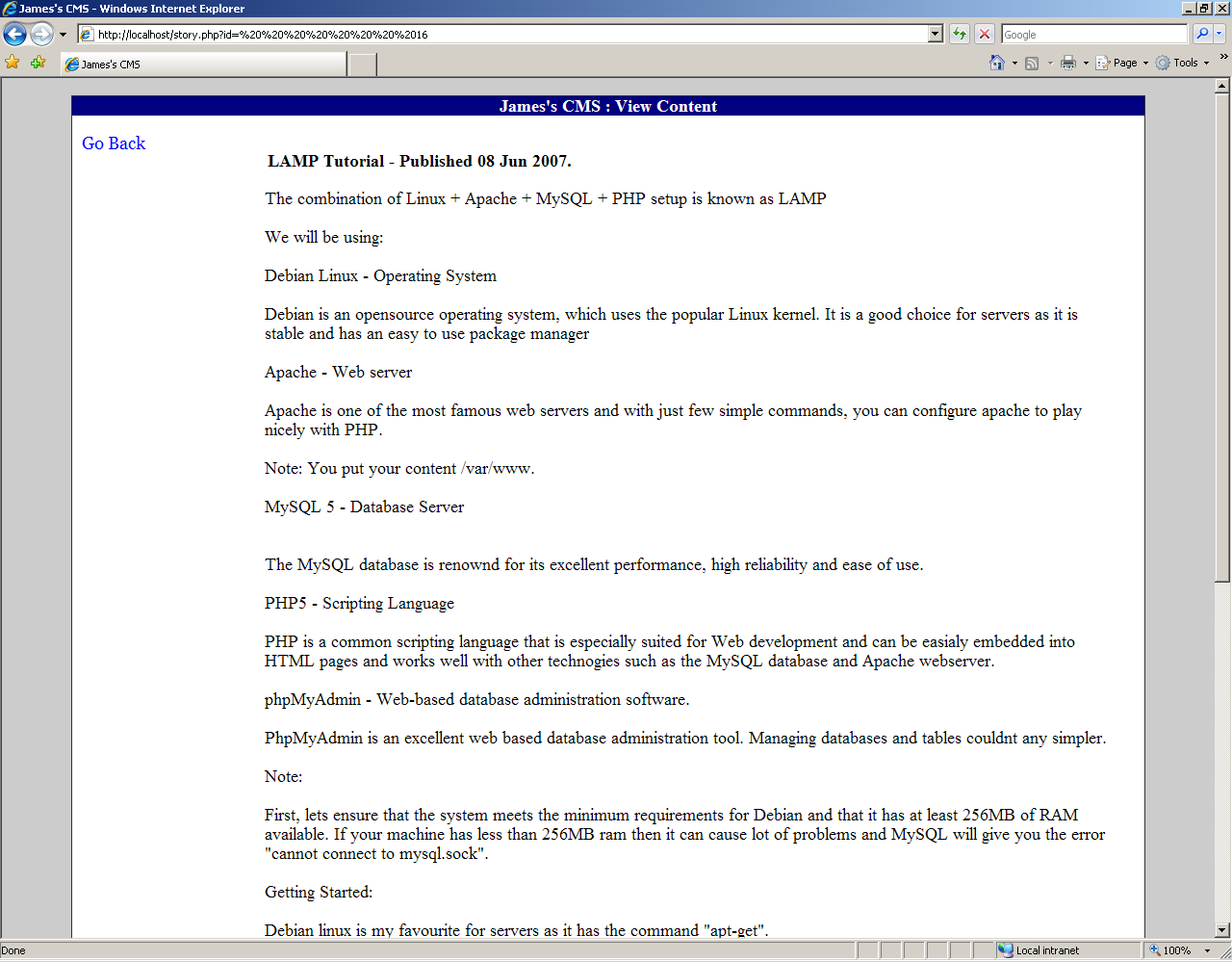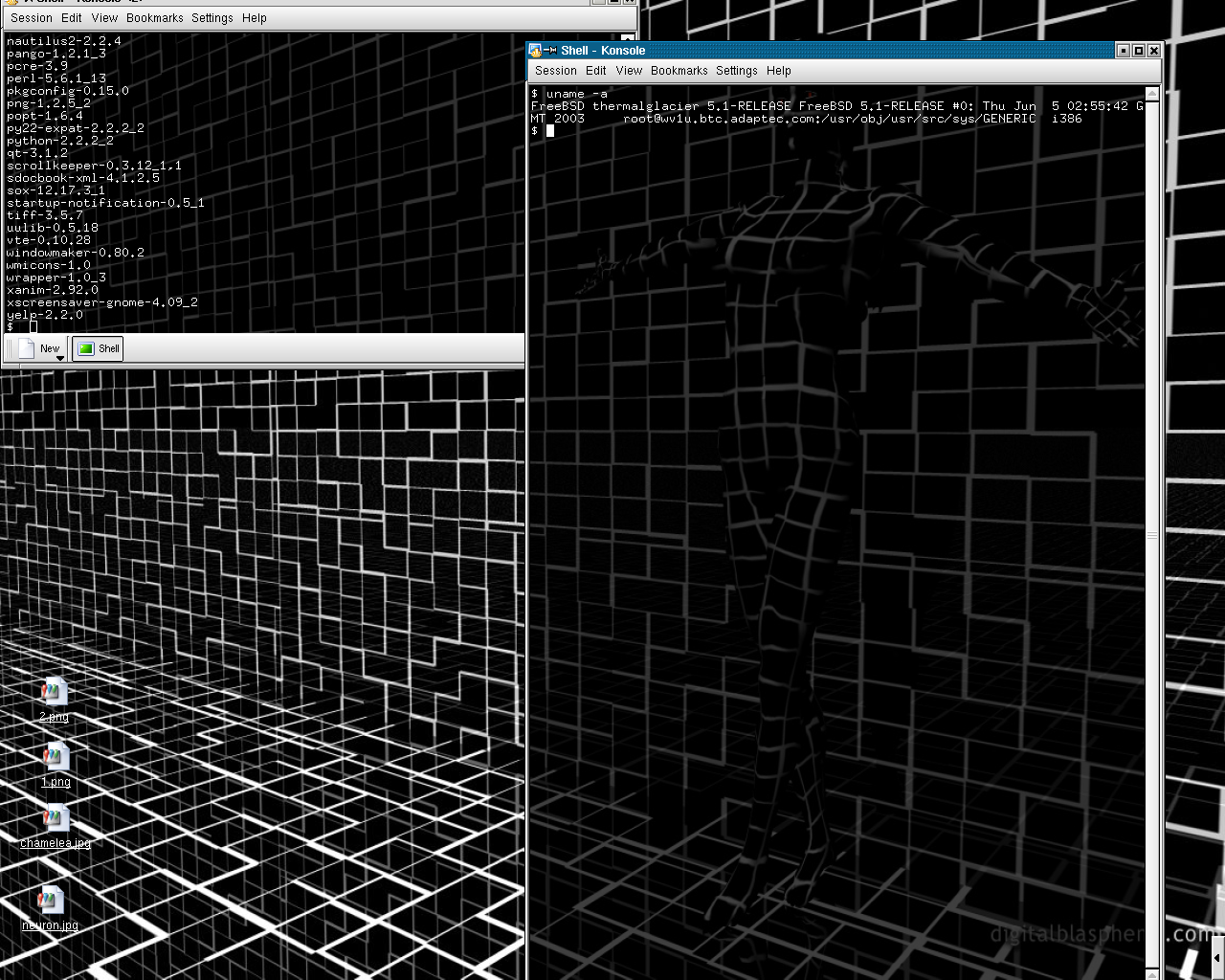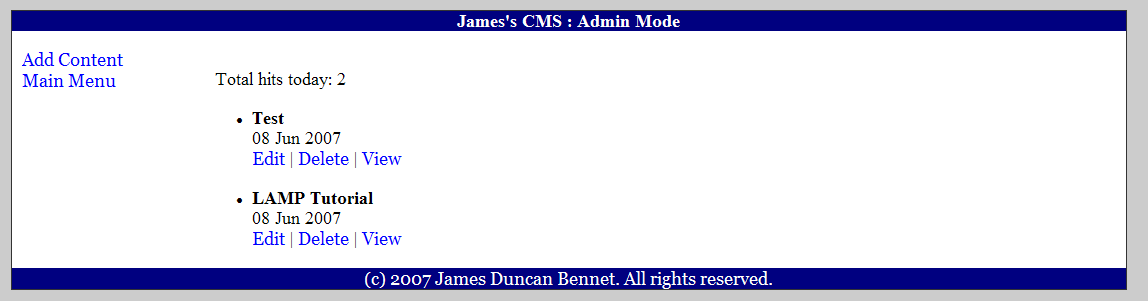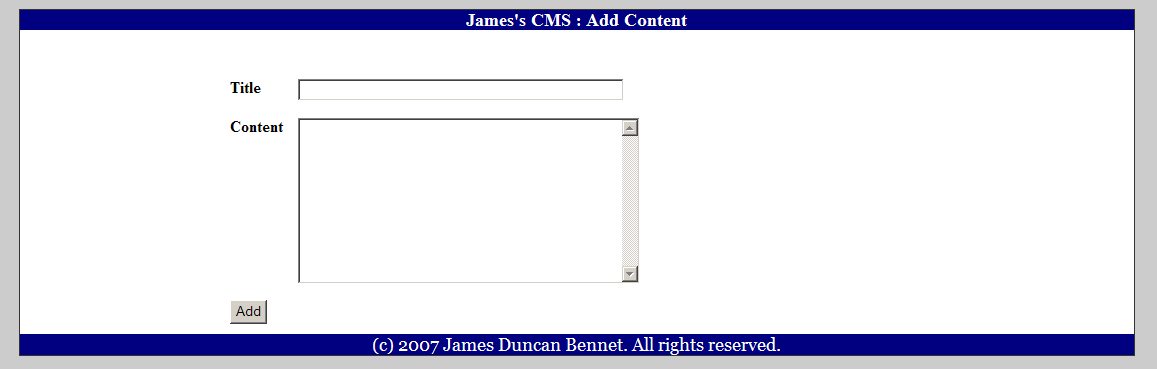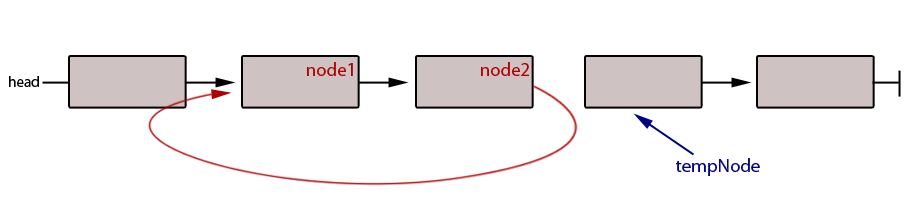In a loop you can use the keyword continue to stop the current loop iteration and proceed to the next one, and the keyword break that simply exits the loop.
apines 116 Practically a Master Poster Featured Poster
minimi commented: Helpful tip! +1
apines 116 Practically a Master Poster Featured Poster
apines 116 Practically a Master Poster Featured Poster
apines 116 Practically a Master Poster Featured Poster
apines 116 Practically a Master Poster Featured Poster
apines 116 Practically a Master Poster Featured Poster
apines 116 Practically a Master Poster Featured Poster
apines 116 Practically a Master Poster Featured Poster
apines 116 Practically a Master Poster Featured Poster
apines 116 Practically a Master Poster Featured Poster
apines 116 Practically a Master Poster Featured Poster
apines 116 Practically a Master Poster Featured Poster
apines 116 Practically a Master Poster Featured Poster
apines 116 Practically a Master Poster Featured Poster
apines 116 Practically a Master Poster Featured Poster
apines 116 Practically a Master Poster Featured Poster