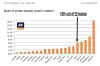My Bugfree PC by eSunsoft Technologies is likely a very dangerous program. Even their home website gets a google warning that the website may be dangerous to your computer. Certainly wouldn't trust ANY software whose home website is considered dangerous, in fact I am totally blocked from even checking out the site by my security software, and the WOT rating for the site is a "1". The absolute lowest possible out of 100. I have never seen one with that low a rating, so NO on that. If you do have it installed on your computer uninstall it IMMEDIATELY.
RegCure? It's home website ALSO ranks way at the bottom by WOT and others. It is known for Phishing, Scam software, Rogue software, Bad Customer Experience. So you choose.If you want to cause more damage to your computer then use one of these automated cleaners.
No automated registry cleaner ever gives solid proof that their programs work. Millions of people every day all over the world use their computers without ever having one of these useless programs on their computers and the computers move along just fine.