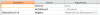Does anyone have any suggestions for a site that hosts bug tracking? Preferably free, and one that doesn't ask for phone numbers?
I'd like to have something that is hosted online so that users can submit bugs. And also so that I can track them anywhere I decide to work (office, home, coffee shop, bathroom, basement, street...you get the idea)
Suggestions?