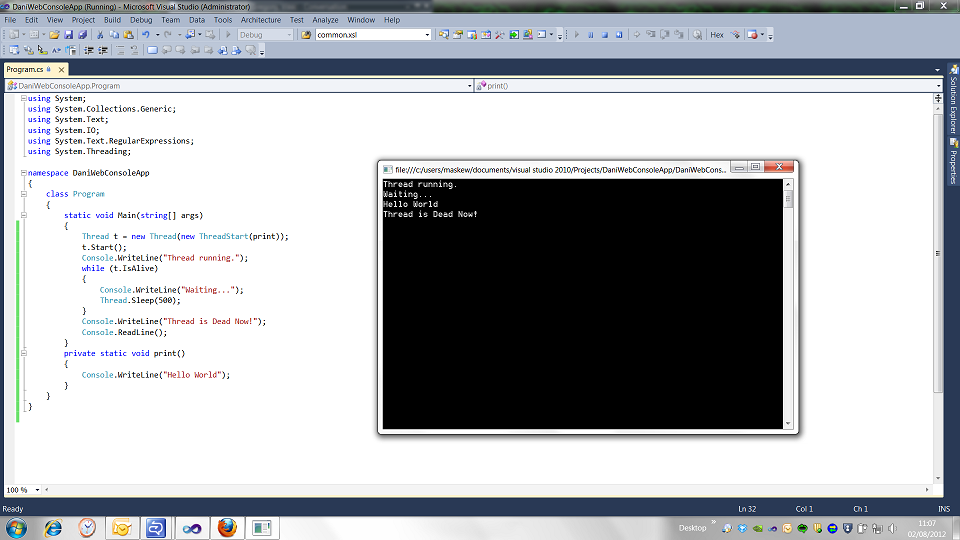Any specific output file name?
Mike Askew 131 Veteran Poster Featured Poster
Mike Askew 131 Veteran Poster Featured Poster
Mike Askew 131 Veteran Poster Featured Poster
Mike Askew 131 Veteran Poster Featured Poster
Mike Askew 131 Veteran Poster Featured Poster
Mike Askew 131 Veteran Poster Featured Poster
Mike Askew 131 Veteran Poster Featured Poster