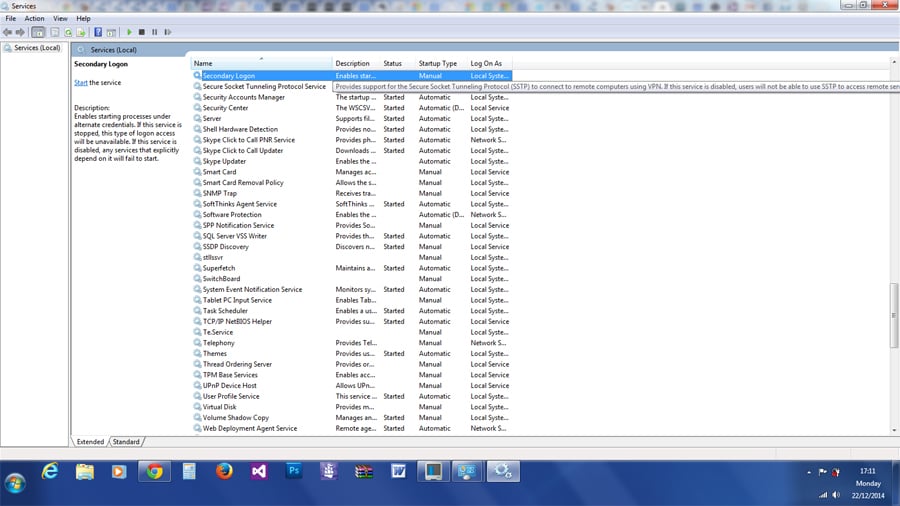Hi guys, I hope this is the right section to post. I need to develop an application in visual studio 2012 that uses SQL (please bear with me as I'm not very well versed in databases and SQL and therefore I don't know what SQL visual studio uses), and when I attempt to create a new database I get and error, here is the screenshot http://s12.postimg.org/wsxldwwgd/sql.jpg
Now, when I used visual studio 2008 to create a database I used the following options:
Server name:localhost\SQLEXPRESS
Windows authentication
New daabase name: test0
and everything worked OK, but with VS 2012 it looks like it doesn't like SQLEXPRESS.
Does anybody know how to get VS to work with the above options?
Any help or hint will be much appreciated