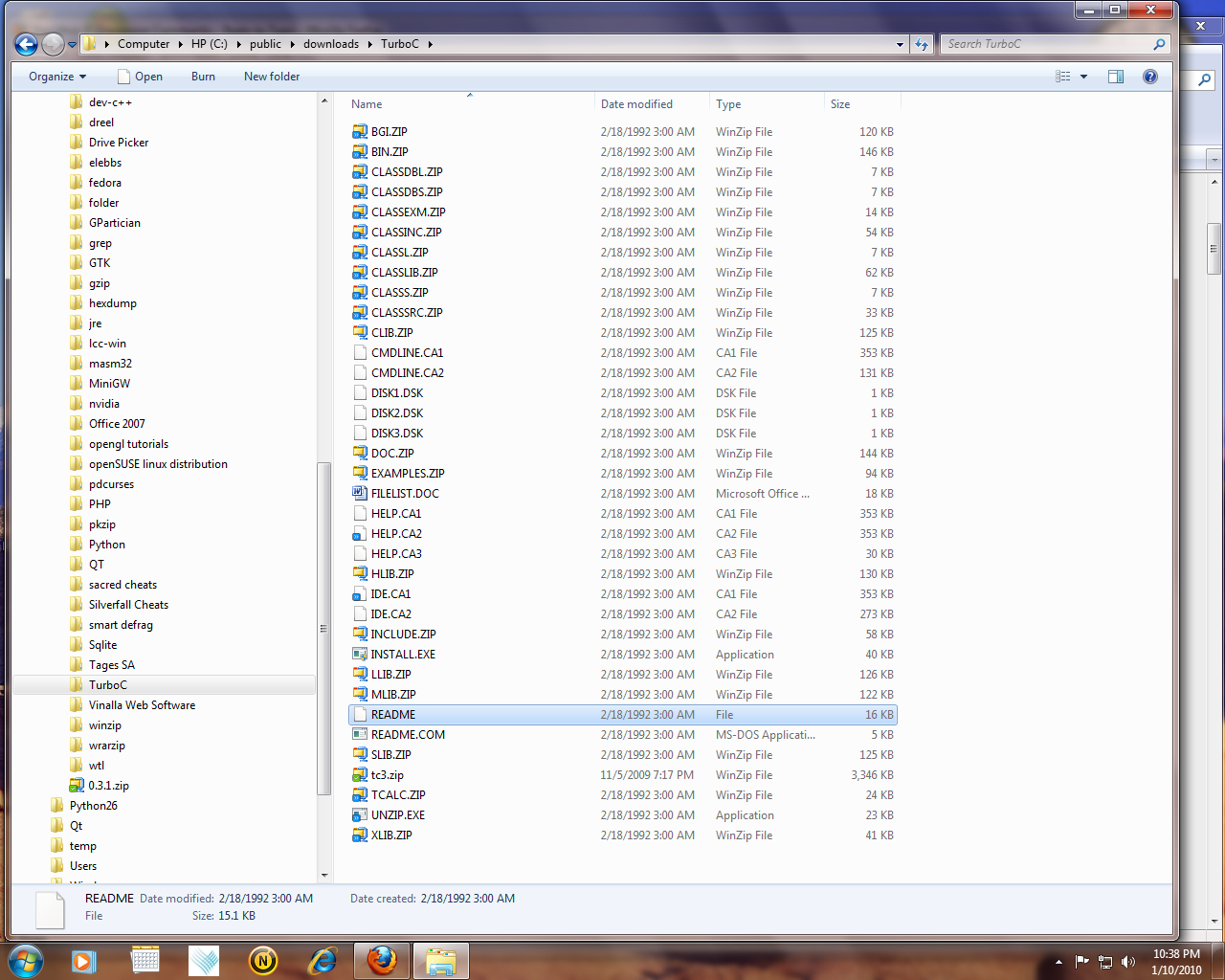can anyone guide me how to run a c++ program inclusive of graphics through notepad++ by using borland compiler
OR
plz guide me hw to compile n run a c++ graphics prog in vista..as it's not possible by normal tcpp
Shillz
-5
Newbie Poster
Recommended Answers
Jump to PostWell for graphic programming there are 2 major tools (well not exactly tool)
1. OpenGL
2.DirectXSince u want windows oriented ,it would be prudent to go with DirectX .
This will get u started.
Jump to Posti meant c++ graphics..
No such thing, at least not in standard C++. What you have is a non-standard library which was created by Borland (and others). If you are still trying to use a ca. 1993 Turbo 3.X technology on a ca. 2006 operating system then you may be …
Jump to PostThese thread might help u :
Jump to Postwell then u gotto to be a little specific here ,
AS far as i guess , ur saying ur not able to run graphic program
the possible reasons could be1. there is no graphic lib
2. There exist graphic lib but , its not linked to…
Jump to Postdude i knw hw to speak/explain in english...
n also the prblm m facing...
may b u r not undersatandingobvsly nt sc y cnt wr a dcnt sntce.
All 24 Replies
rahul8590
71
Posting Whiz
Shillz
-5
Newbie Poster
jonsca
1,059
Quantitative Phrenologist
Team Colleague
Featured Poster
rahul8590
71
Posting Whiz
Shillz
-5
Newbie Poster
Ancient Dragon
commented:
stop the chat room talk
-5
rahul8590
71
Posting Whiz
CppBuilder2006
-5
Junior Poster
Shillz
-5
Newbie Poster
Ancient Dragon
5,243
Achieved Level 70
Team Colleague
Featured Poster
Shillz
-5
Newbie Poster
Ancient Dragon
5,243
Achieved Level 70
Team Colleague
Featured Poster
Shillz
-5
Newbie Poster
Salem
5,138
Posting Sage
Ancient Dragon
5,243
Achieved Level 70
Team Colleague
Featured Poster
jonsca
commented:
Nice
+1
Shillz
-5
Newbie Poster
Ancient Dragon
5,243
Achieved Level 70
Team Colleague
Featured Poster
Shillz
-5
Newbie Poster
Ancient Dragon
5,243
Achieved Level 70
Team Colleague
Featured Poster
Shillz
-5
Newbie Poster
Ancient Dragon
5,243
Achieved Level 70
Team Colleague
Featured Poster
CppBuilder2006
-5
Junior Poster
CppBuilder2006
-5
Junior Poster
Ancient Dragon
5,243
Achieved Level 70
Team Colleague
Featured Poster
CppBuilder2006
-5
Junior Poster
Be a part of the DaniWeb community
We're a friendly, industry-focused community of developers, IT pros, digital marketers, and technology enthusiasts meeting, networking, learning, and sharing knowledge.