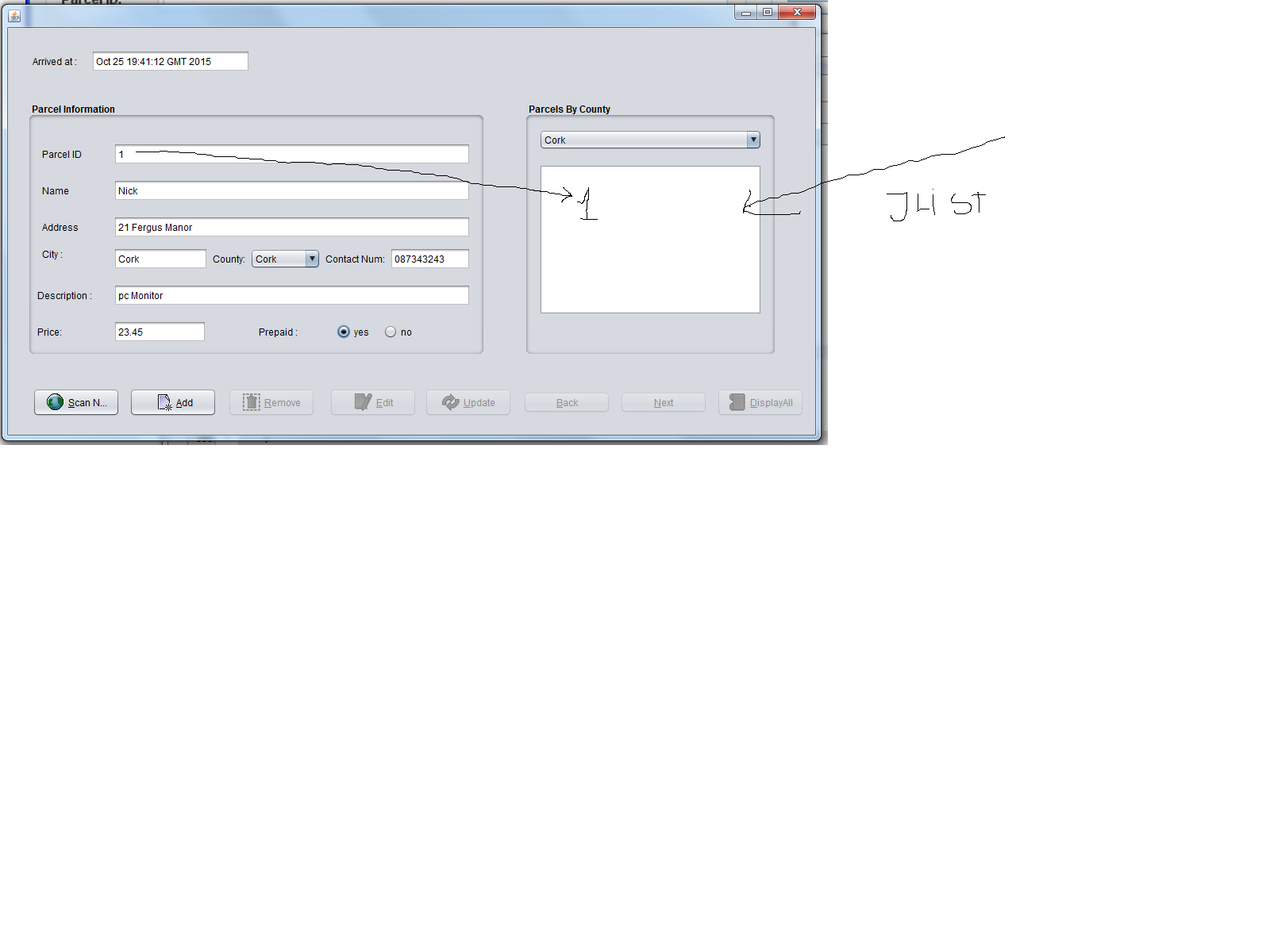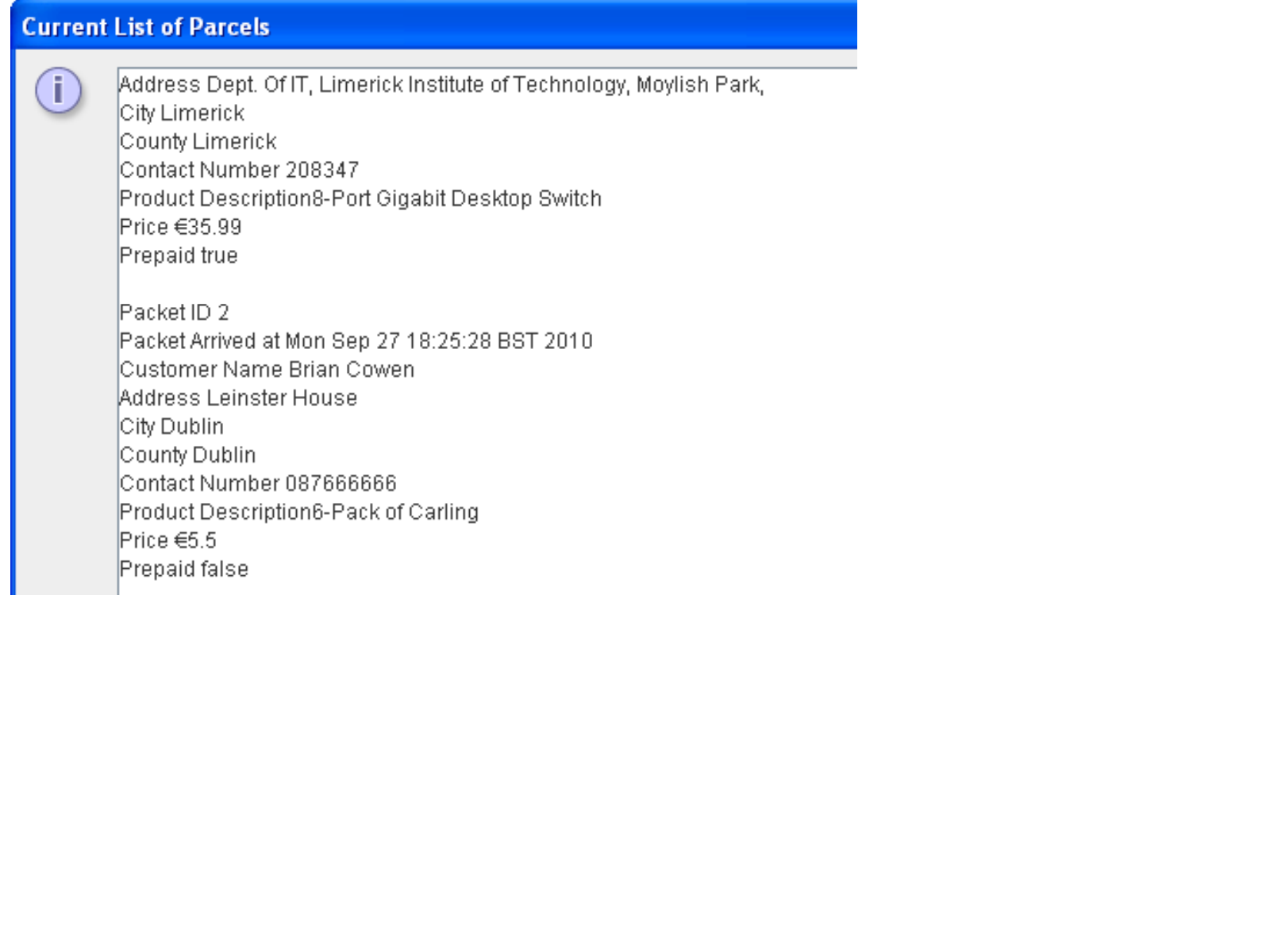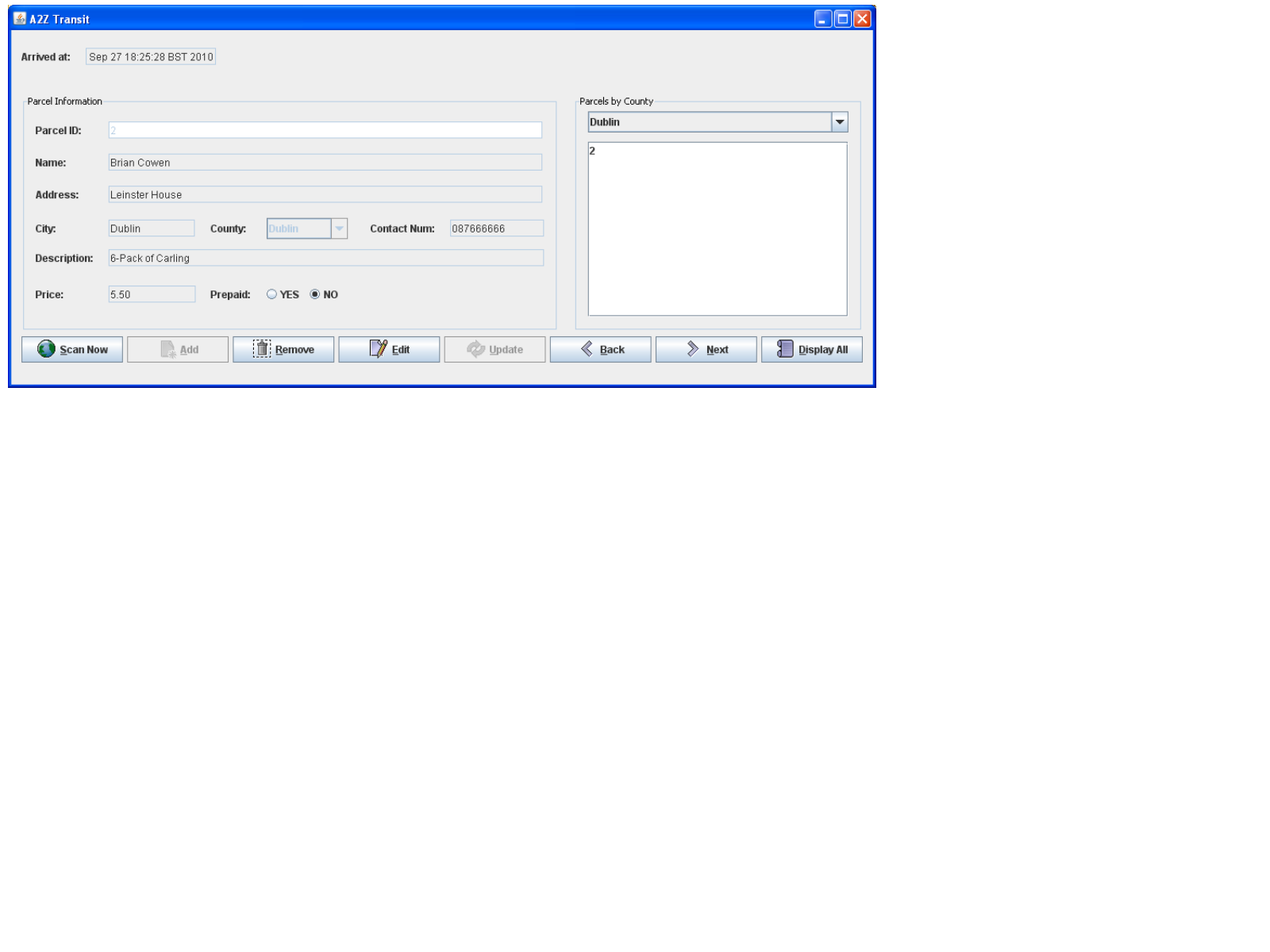I have a jbutton ,which once clicked ,counts the clicks:
int clicked ;
private void jButtonScanActionPerformed(java.awt.event.ActionEvent evt) {
clicked++;
}
My question is how to attach this click output(once the button is clicked ) to jtext field to see the click count?
private void jTextFieldParcelIDActionPerformed(java.awt.event.ActionEvent evt) {
}