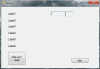Group,
I've expanded a small app that started with 50 textboxes and labels to 200 of each. To hide and make these visable I use the codes
lblProperty01.Visible = False
tbxProperty01.Visible = True
lblProperty02.Visible = False
tbxProperty02.Visible = True
This means there are 400 lines of code to hide and display the 200 textboxes and labels. I've got to believe there is a more efficient way to write this..... and one that will hide and display these controls much faster. Can you advise me as to what that might be?
As always, thanks for your assistance!
Don