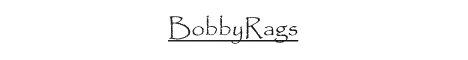I've included the image as well as the HTML and CSS. The top of the screen (masthead) is giving me a problem. May be becuase of the image. Can someone give me a hand? Thank you very much!
<!DOCTYPE HTML PUBLIC "-//W3C//DTD HTML 4.0 Transitional//EN">
<HTML>
<HEAD>
<TITLE>BobbyRags Personal Homepage</TITLE>
<meta name="Keywords" Content="homepage, personal homepage, bobbyrags, rags, bobby, photos, links, Robert, Daniel, Christine, family, tips">
<meta name="Description" Content="The BobbyRags personal homepage. A homepage featuring family photos.">
<meta http-equiv="Content-Type" content="text/html; charset=iso-8859-1">
<meta name="Generator" CONTENT="Notepad">
<LINK REL=stylesheet HREF="C:\BobbyRags(New)\BobbyRagsNew.CSS" TYPE="text/css">
</HEAD>
<div class="navbar">
<P><a href="Robert.htm">Robert</a></p>
<P><a href="Daniel.htm">Daniel</a></p>
<P><a href="Photos.htm">Photos</a></p>
<P><a href="Tips.htm">Computer Tips</a></p>
<P><a href="mailto:webmaster@bobbyrags.com">Email Me</a></p>
</div>
<div id="content">
<div id="masthead">
<p align="center"><IMG SRC="Images/BobbyRags2.gif" height="112" width="300" alt="logo"></p>
</div>
<p>
Welcome to my personal homepage! My very own piece of real estate on the internet.
The World Wide Web truly is a fascinating place. Please enjoy the photos and the content.
By no means is this site in its final version, it is solely in an introductory stage.
I will be adding links and updating the content as frequently as possible.</p>
<p>
If you enjoy the site, tell everyone. Maybe we can exchange links.
In the meantime, if you have any comments, critiques, questions,
or suggestions, please feel free to <a href="mailto:webmaster@bobbyrags.com">contact me.</a>
Just leave my mother out of it!<IMG SRC="Images/Smile.gif" alt="smile"></p>
<p align="center"><!-- Copyright 2001, BobbyRags, All rights Reserved.-->
©Copyright 2001, BobbyRags, All Rights Reserved.</p>
<p align="center"><font color="#ff0000">
Site Last Updated September 10, 2004.</font></p>
<SCRIPT LANGUAGE="JavaScript">
//This script posts the exact day and time you arrived
RightNow = new Date();
document.write("Today's date is " + (RightNow.getMonth()+1) + "-" + RightNow.getDate() + "-" + RightNow.getFullYear() + ". You entered this Web Page at exactly: " + RightNow.getHours() + ":" + RightNow.getMinutes() + " and " + RightNow.getSeconds() + " seconds")
</SCRIPT>
<p align="center"><IMG SRC="Images/thanxsm.gif" height="37" width="245" alt="Thanks"></p></div>
</BODY>
</HTML>
**************************************************
*******
A:link {color:blue;}
A:visited {color:black;}
A:active {color:red;}
A:hover {color:green;}
.navbar {position:absolute;top:10px;left:10px;}
BODY {background-image: url("Images/Sideline.gif"); background-repeat: repeat-y; background-position: 0% 0%; font-family:verdana;}
#masthead {background-color: #008000; height: 100px;}
#content {position:absolute;top:0px;left:175px;right:350px;
}
UL LI {list-style-type: disc; margin-left: 100px;}