Menu
Menu
DaniWeb
Log In
Sign Up
Read
Contribute
Meet
Search
Search
About 1,000 results for
browser
- Page 1
Re: 💻 What’s the First App You Install on a Fresh Windows Machine?
Hardware and Software
Microsoft Windows
25 Minutes Ago
by Reverend Jim
As is typical with Microsoft, their search/find tools work poorly, can hog resources, and are difficult to use. "Everything Indexer" is easy to use, has a small footprint, and has almost no effect on my resources. Search queries show you results as you type, and you can create complex search terms with logical operators, as opposed to the…
Re: 💻 What’s the First App You Install on a Fresh Windows Machine?
Hardware and Software
Microsoft Windows
7 Hours Ago
by dnBunnie
the app "Everything" after Comodo Internet security
Re: 💻 What’s the First App You Install on a Fresh Windows Machine?
Hardware and Software
Microsoft Windows
6 Hours Ago
by Reverend Jim
I agree. [Everything](https://www.voidtools.com/) is always a definite install after imaging. It's something that should have been built into Windows. I've never found the need for any security software other than what comes with Windows.
Re: 💻 What’s the First App You Install on a Fresh Windows Machine?
Hardware and Software
Microsoft Windows
4 Hours Ago
by Dani
As a macOS user these days, does Windows not have a find tool? /confuzzled
Re: Key Tools and Tips for Efficient Web Development
Programming
Web Development
3 Days Ago
by JackRyan248
… to manage your code and track changes. > > Additionally,
browser
developer tools are invaluable for debugging. What are your go…
Re: Key Tools and Tips for Efficient Web Development
Programming
Web Development
6 Days Ago
by Himanshu011
Frontend development: * React * Vue.js Backend development: * Node.js * Django
💻 What’s the First App You Install on a Fresh Windows Machine?
Hardware and Software
Microsoft Windows
1 Week Ago
by asadalikhan
… app you install — and why? It could be: Your favorite
browser
(Chrome, Firefox, Brave?) A trusted antivirus or security tool An…
Re: 💻 What’s the First App You Install on a Fresh Windows Machine?
Hardware and Software
Microsoft Windows
1 Week Ago
by Reverend Jim
First app is Macrium Reflect so I can take an image of the fresh install. Then I repartition to C/D, move my user folders (documents, pictures, etc.) to D. Then I take another image. After that I begin installing my base apps before imaging one more time.
Re: 💻 What’s the First App You Install on a Fresh Windows Machine?
Hardware and Software
Microsoft Windows
1 Week Ago
by Reverend Jim
Further note: Because Microsoft insists on crammine OneDrive down our throats, moving the My Documents is damn near impossible. I've found the easiuest way is to initially set up my computer using a Microsoft Account (something they have also made it almost impossibole to avoid), then create a local admin account and always log on with that. That …
Re: 💻 What’s the First App You Install on a Fresh Windows Machine?
Hardware and Software
Microsoft Windows
1 Week Ago
by Dani
* Microsoft Office (for macOS) And then to manage DaniWeb: * PhpStorm * Remote Desktop Manager * Viscosity * Screaming Frog SEO Spider
Re: 💻 What’s the First App You Install on a Fresh Windows Machine?
Hardware and Software
Microsoft Windows
1 Week Ago
by Dani
Jim, I have not used Windows in a very, very long time, but can you not configure Windows to store My Documents on D? I'm quite sure that you can, if I remember correctly? https://superuser.com/questions/1725456/wha-cant-i-move-my-documents-folder
Re: 💻 What’s the First App You Install on a Fresh Windows Machine?
Hardware and Software
Microsoft Windows
1 Week Ago
by Reverend Jim
>I'm quite sure that you can, if I remember correctly? Before OneDrive it was easily done. Not anymore. Microsoft is slightly brain dead. Locations for shell folders are stored in the registry. You'd think they'd all be under "Shell Folders", but not all of them are. And you'd think they would have consistent names. But here are …
Re: 💻 What’s the First App You Install on a Fresh Windows Machine?
Hardware and Software
Microsoft Windows
1 Week Ago
by Reverend Jim
BTW I've spoken with a former Microsoft Engineer. He also agrees OneDrive is an abomination.
Re: Cannot run exe from asp.net
Programming
Web Development
3 Weeks Ago
by lennyli
… is maybe to demonstrate that i can use my web
browser
to connect to the webpage http://192.168.0.2…
Re: Cannot run exe from asp.net
Programming
Web Development
2 Weeks Ago
by Neil_brown001
… and runs the .exe themselves. Or, you create a special
browser
plugin or extension (which is complex and often not supported…
Re: Cannot run exe from asp.net
Programming
Web Development
2 Weeks Ago
by lennyli
… the .exe themselves. > > Or, you create a special
browser
plugin or extension (which is complex and often not supported…
Re: The Impact of User Research on UX Design
Digital Media
UI / UX Design
3 Weeks Ago
by john_111
I once visited a website where there were 20 rows, each composed of 20 identical small white squares (about the size of this --> HH ), with a tiny arrow in the bottom quarter corner to indicate they were links. But no text anywhere. Can you imagine how hard it would be to remember which button took you to which page, several days later? This…
Re: The Impact of User Research on UX Design
Digital Media
UI / UX Design
3 Weeks Ago
by Reverend Jim
Read The Essentials of User Interface Design by Alan Cooper.
Re: How to Implement Lazy Loading for Faster Web Portals
Programming
Web Development
2 Weeks Ago
by scope_2
Lazy loading enhances web portal speed by loading images, videos, or components only when needed. Add loading="lazy" to <img> and <iframe> tags for simple use. For advanced control, use libraries like Lozad.js or lazysizes. In frameworks like React, use React.lazy() and <Suspense>. Avoid lazy loading above-the-fold …
Re: How to Implement Lazy Loading for Faster Web Portals
Programming
Web Development
2 Weeks Ago
by gediminas.bukauskas.7
Here is a problem: Blazor WEB application working in SSR mode performs partial update of the page after posting. JS initialization does not work in this case. It is difficult to find correct event for performing JS operations.
Re: How do I establish an open connection to an open web browser in C#?
Programming
Software Development
2 Months Ago
by xivlauncher
You can also use SHDocVw or System.Diagnostics name spaces from C# to interact with an open web
browser
, or connect programmatically to an existing
browser
window using the UI Automation API. Of course, for deeper control over Chrome, you may need the Chrome DevTools Protocol.
Editor crashes browser
Community Center
Meta DaniWeb
1 Month Ago
by Dani
…testing using a different
browser
and it seems ok with Tor
browser
, the crashing happens on Chrome
browser
on my Android … does give issues, I saw while I was developing a
browser
extension, Firefox is always the best. > >…? * What version of Android? * Are you using any
browser
plug-ins? And, perhaps the most important question, is to…
Escape in-app browser?
Programming
Web Development
2 Months Ago
by alexxx1
… is to make it open on my phone's (default)
browser
, safari or whatever that may be. By default, all bio… links open in the app's
browser
. But I saw it from a few influencers that use… doesn't open in the app's
browser
, but in a new tab on my
browser
. Is anyone familiar with that? Would…
Re: Editor crashes browser
Community Center
Meta DaniWeb
1 Month Ago
by Mr.M
NB: I've typed all these reply messages successfully using the same Chrome
browser
that is crashing.
Re: Editor crashes browser
Community Center
Meta DaniWeb
1 Month Ago
by Mr.M
Hi Dani, I'm trying to reply with Chrome to test what I've noticed regarding the crash. I've attached relevant screenshots for 3 questions. I'm not using any plug-in 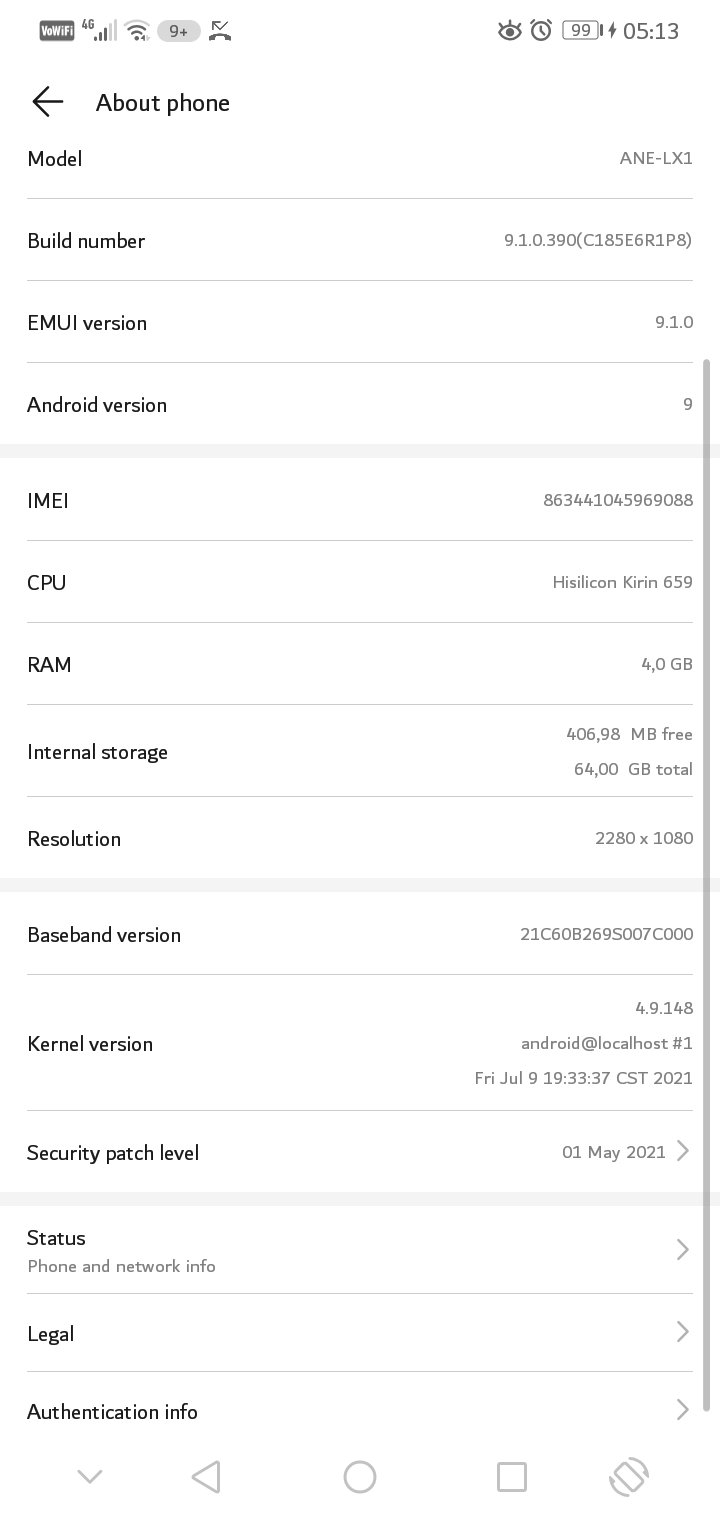 ![Screenshot_20250313_051213_com.…
Re: Editor crashes browser
Community Center
Meta DaniWeb
1 Month Ago
by Mr.M
What I've noticed is that it seems to be clutching with keyboard auto-correct/auto-complete. If I type a full word without pressing it from my keyboard suggestion options that shows while typing it doesn't seem to crash, but once I choose or select one auto-complete and proceed typing it freezes and crash.
Re: Editor crashes browser
Community Center
Meta DaniWeb
1 Month Ago
by pritaeas
Since Android was mentioned, I tested on my Samsung Galaxy S20 and could nog get it to crash.
Re: Editor crashes browser
Community Center
Meta DaniWeb
1 Month Ago
by Salem
Your chrome is 9+ months out of date. https://chromereleases.googleblog.com/2024/07/
Re: Editor crashes browser
Community Center
Meta DaniWeb
1 Month Ago
by Dani
Well don’t upgrade chrome just yet! If the problem goes away, we won’t have any way of testing if the bug is fixed.
Re: Editor crashes browser
Community Center
Meta DaniWeb
1 Month Ago
by Dani
It would be very helpful if you could not upgrade Chrome for now, while we debug this, since you're currently the only known person who is experiencing the bug.
1
2
3
17
Next
Last
Search
Search
Forums
Forum Index
Hardware/Software
Recommended Topics
Programming
Recommended Topics
Digital Media
Recommended Topics
Community Center
Recommended Topics
Latest Content
Newest Topics
Latest Topics
Latest Posts
Latest Comments
Top Tags
Topics Feed
Social
Top Members
Meet People
Community Functions
DaniWeb Premium
Newsletter Archive
Markdown Syntax
Community Rules
Developer APIs
Connect API
Forum API Docs
Tools
SEO Backlink Checker
Legal
Terms of Service
Privacy Policy
FAQ
About Us
Advertise
Contact Us
© 2025 DaniWeb® LLC