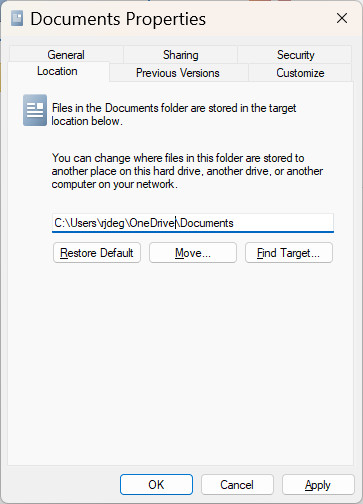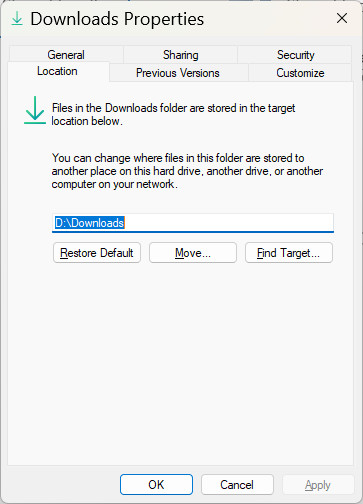Hey everyone,
You just set up a brand new Windows PC or did a clean install… now comes the fun part: installing your go-to apps!
👉 What’s the very first app you install — and why?
It could be:
Your favorite browser (Chrome, Firefox, Brave?)
A trusted antivirus or security tool
An essential productivity app
Something for customization or system tweaking
Or maybe even something niche most people wouldn’t think of
For me, it’s always ShareX — I can't live without that screen capture tool. Then comes Brave for browsing and VLC for media.
Would love to hear what’s in your "must-install immediately" list!
Let’s swap recommendations — you might just discover a tool you didn’t know you needed.