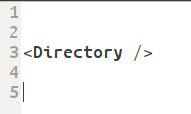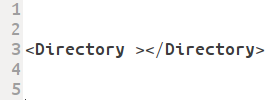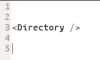Hello. The problem is in this post. First block of code, line 5 and line 9. I see a difference between normal view and raw view (on double click). In normal view line 5 appears like:
<Directory />
in raw:
<Directory ></Directory>
and the same happens on line 9. These are the screenshots:
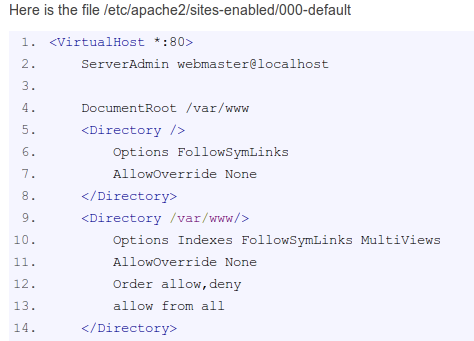
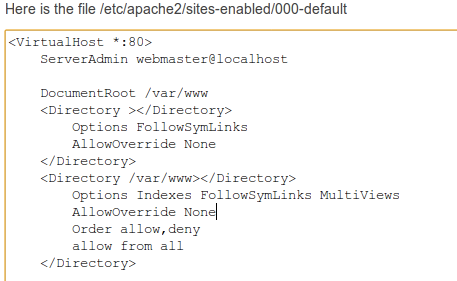
I'm not sure if the enclosing tags where added here by daniweb scritps or by the author's post, but a part this, the problem is that the normal view is not displaying the same content. Also, apparently, I'm not able to reproduce the issue: posting the same code didn't create this difference.
Thank you for your attention.