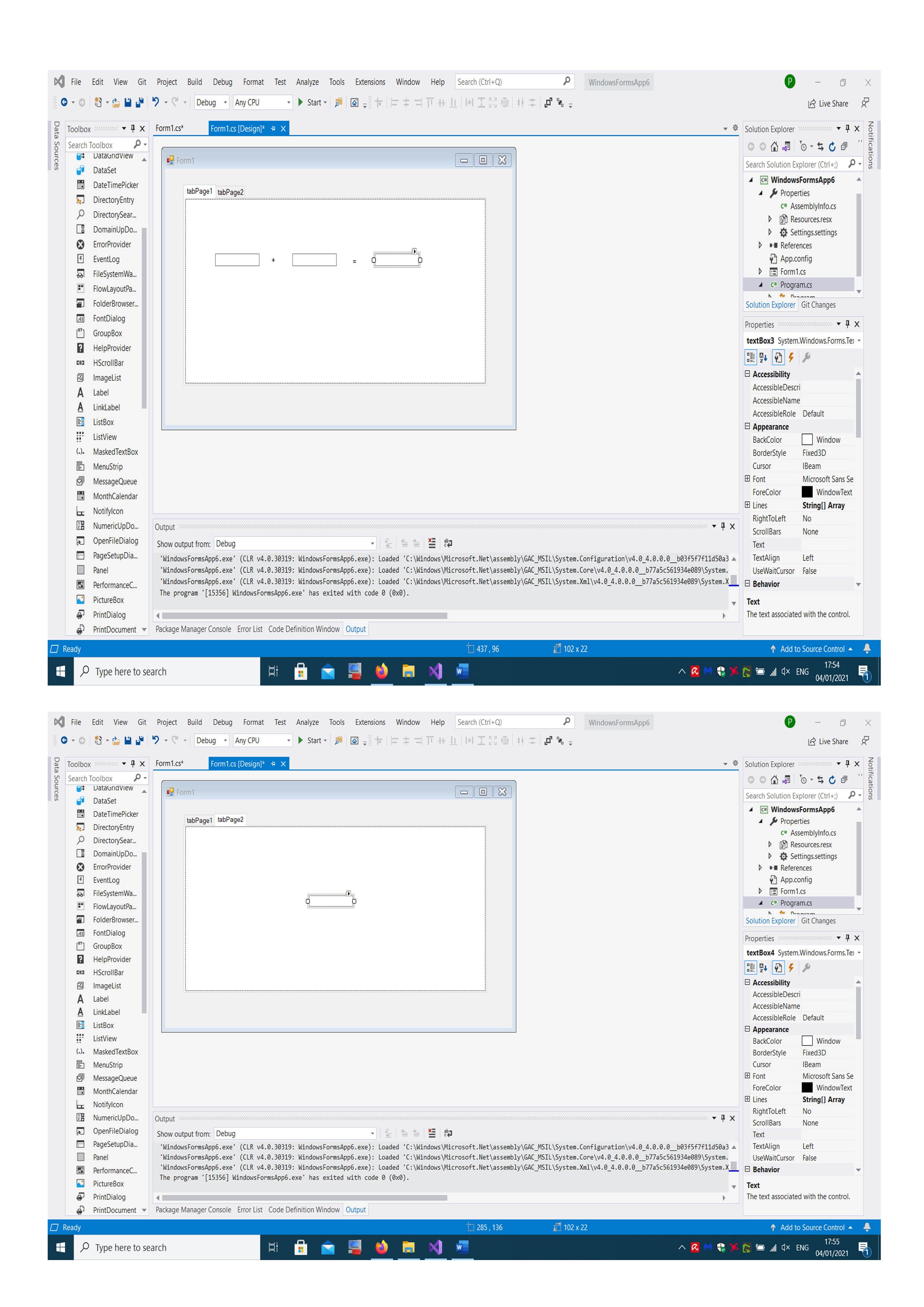Hi. I am beginner in Visual Basic. Have this situation. Have 3 TextBox in TabPage1 (TextBox1+TextBo2=TextBox3) and TextBox4 in TabPage2.
In TabPage1, the code is in TextBox2 :
If String.IsNullOrEmpty(TextBox1.Text) OrElse String.IsNullOrEmpty(TextBox2.Text) Then Exit Sub
If Not IsNumeric(TextBox1.Text) OrElse Not IsNumeric(TextBox2.Text) Then Exit Sub
TextBox3.Text = CDbl(TextBox1.Text) + CDbl(TextBox2.Text)
I want show value from TextBox3 (from TabPage1) in TextBox4 (TabPage2). Please a sugestion.