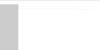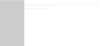Hello,
I have a problem with my css styling with div tags. Right now I have 3 div tables and they're aligned next to each other when I do
float:left;position:relative;but when I drag my browser smaller, the div tags that are in the middle and on the right will go under the first div table. How do i keep it next to each other if I minimize it my browser?
Thank you