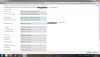seems that i have 1 problem on my BitmapDC(line):
BitBlt(bitmapsource, 0, 0, intwidth, intheight, bitmapsource, 0, 0, SRCCOPY);
it's:
BitBlt(bitmapsource, 0, 0, intwidth, intheight, HBitmap, 0, 0, SRCCOPY);
besides the variable life. what you can tell me about returning HBITMAP?
seems that everytime that i need it, i must recreate it with HDC.