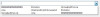So what I do in some of my programs is to read the filenames from a directory and add the found filenames to a listbox. The user clicks on a name in the listbox and the file opens - in my case at the moment access databases. Is this the scenario you have in your mind?
ddanbe commented: Nice! +15
savedlema commented: Thank you very much. Please see my comment +2
adam.wolnikowski.9 commented: Exactly what I'm looking for, but again, outdated...I guess I'm going to have to translate that code to 2013. +0