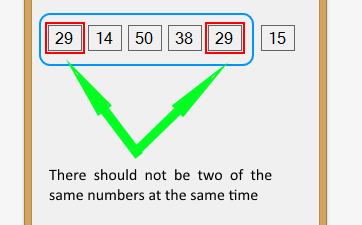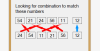I've made a timer and six labels. Then a number is being generated for each label seperately.
After testing how it works, I found out that sometimes two same numbers are being generated at the same time.
In the picture attachment you can see how two numbers were generated at the same time. I was wondering if it's possible to prevent the random generation of two numbers at the same time for the numbers in the blue box.
Here is the code that is in the timer:
Randomize()
Dim Number1, Number2, Number3, Number4, Number5, Number6 As Integer
Number1 = Int(Rnd() * 76)
LabelM1.Text = Number1
Number2 = Int(Rnd() * 76)
LabelM2.Text = Number2
Number3 = Int(Rnd() * 76)
LabelM3.Text = Number3
Number4 = Int(Rnd() * 76)
LabelM4.Text = Number4
Number5 = Int(Rnd() * 76)
LabelM5.Text = Number5
Number6 = Int(Rnd() * 16)
LabelM6.Text = Number6