-
Edited Use cases - postToConnectionOutput apigatewaymanagementapi Go
I'm trying to find a concrete example where that type is used, I can't find any on the whole internet, the documentation of the package is very advanced or doesn't … -
Created Use cases - postToConnectionOutput apigatewaymanagementapi Go
I'm trying to find a concrete example where that type is used, I can't find any on the whole internet, the documentation of the package is very advanced or doesn't … -
Began Watching Use cases - postToConnectionOutput apigatewaymanagementapi Go
I'm trying to find a concrete example where that type is used, I can't find any on the whole internet, the documentation of the package is very advanced or doesn't … -
Replied To a Post in Js validate string (not working?), but number run ok. js / php.
Very thanks. I read that and more or less understand. But, I have discovered something. Look at this: 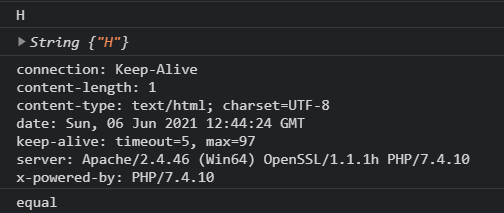 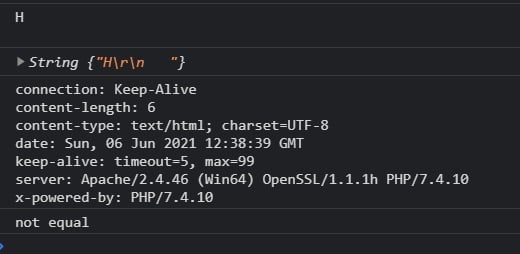 They are two IDENTICAL PHP files (at least in code). … -
Edited Js validate string (not working?), but number run ok. js / php.
Hello. I have this code. I want to show 'correcto' when 'response' is 'ola', but not working. I have this procedure to do it fails: -Change php response (echo) to … -
Created Js validate string (not working?), but number run ok. js / php.
Hello. I have this code. I want to show 'correcto' when 'response' is 'ola', but not working. I have this procedure to do it fails: -Change php response (echo) to … -
Began Watching Js validate string (not working?), but number run ok. js / php.
Hello. I have this code. I want to show 'correcto' when 'response' is 'ola', but not working. I have this procedure to do it fails: -Change php response (echo) to … -
Replied To a Post in How to get text from different elements, with a single function.
I solved I'm cool ahhaahah :) let x= $(event.target).text(); console.log(x); -
Marked Solved Status for How to get text from different elements, with a single function.
Hello. It is something very simple for someone who knows javascript. How to capture the text content of the pressed element? Important is that the page is built with PHP. … -
Edited How to get text from different elements, with a single function.
Hello. It is something very simple for someone who knows javascript. How to capture the text content of the pressed element? Important is that the page is built with PHP. … -
Edited How to get text from different elements, with a single function.
Hello. It is something very simple for someone who knows javascript. How to capture the text content of the pressed element? Important is that the page is built with PHP. … -
Edited How to get text from different elements, with a single function.
Hello. It is something very simple for someone who knows javascript. How to capture the text content of the pressed element? Important is that the page is built with PHP. … -
Edited How to get text from different elements, with a single function.
Hello. It is something very simple for someone who knows javascript. How to capture the text content of the pressed element? Important is that the page is built with PHP. … -
Created How to get text from different elements, with a single function.
Hello. It is something very simple for someone who knows javascript. How to capture the text content of the pressed element? Important is that the page is built with PHP. … -
Began Watching How to get text from different elements, with a single function.
Hello. It is something very simple for someone who knows javascript. How to capture the text content of the pressed element? Important is that the page is built with PHP. … -
Replied To a Post in Button border CSS, and center button in "div".
I solved problem: Code: https://www.w3schools.com/code/tryit.asp?filename=GOK1OBDAB354 Add in *.container* `text-align: center;` And delete `right: -25px;` in *.btn1*. Now if someone can give me advice or a more simplified way, I'm happy. -
Marked Solved Status for Button border CSS, and center button in "div".
Hi. I would be very grateful if you could help me solve two things that I don't know how to do (or that have still come out). 1. How can … -
Edited Button border CSS, and center button in "div".
Hi. I would be very grateful if you could help me solve two things that I don't know how to do (or that have still come out). 1. How can … -
Created Button border CSS, and center button in "div".
Hi. I would be very grateful if you could help me solve two things that I don't know how to do (or that have still come out). 1. How can … -
Began Watching Button border CSS, and center button in "div".
Hi. I would be very grateful if you could help me solve two things that I don't know how to do (or that have still come out). 1. How can … -
Gave Reputation to rproffitt in ParentElement JS extract "name".
Why did you change line 23? Mine: var x = document.getElementById("mySelect").options[document.getElementById("mySelect").selectedIndex].text; Yours: var x = document.getElementById("mySelect").parentElement.parentElement.nodeName; NOTE! If you change the object type, I consider this a NEW QUESTION!!! -
Gave Reputation to rproffitt in ParentElement JS extract "name".
Why did you change line 23? Mine: var x = document.getElementById("mySelect").options[document.getElementById("mySelect").selectedIndex].text; Yours: var x = document.getElementById("mySelect").parentElement.parentElement.nodeName; NOTE! If you change the object type, I consider this a NEW QUESTION!!! -
Gave Reputation to rproffitt in ParentElement JS extract "name".
Why did you change line 23? Mine: var x = document.getElementById("mySelect").options[document.getElementById("mySelect").selectedIndex].text; Yours: var x = document.getElementById("mySelect").parentElement.parentElement.nodeName; NOTE! If you change the object type, I consider this a NEW QUESTION!!! -
Created ParentElement JS extract "name".
Hello. I noob programing. I need extracting "ALGARROBO" and put in variable in JS. <select> <option value="0560200101">ALGARROBO</option> <option value="0760200601">CALIFORNIA</option> "" "" "" +70 options </select> Someone would be so kind … -
Began Watching ParentElement JS extract "name".
Hello. I noob programing. I need extracting "ALGARROBO" and put in variable in JS. <select> <option value="0560200101">ALGARROBO</option> <option value="0760200601">CALIFORNIA</option> "" "" "" +70 options </select> Someone would be so kind …
Sign up to connect with r4ds and gain access to their complete profile
 r4ds
r4ds