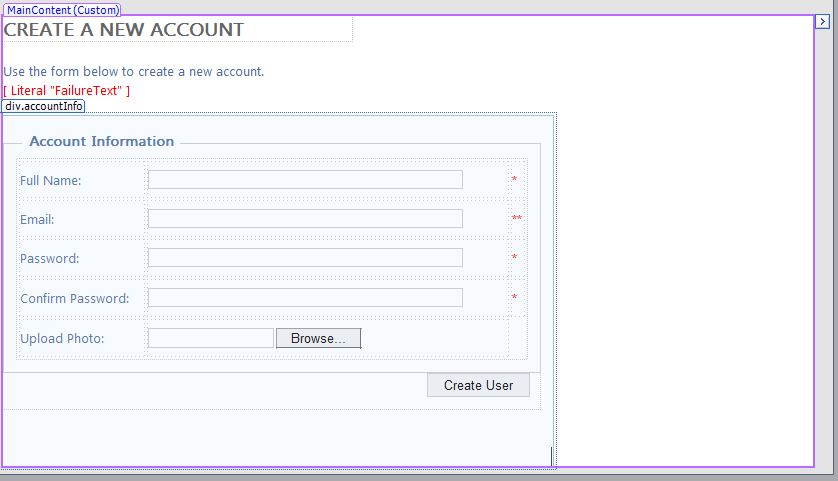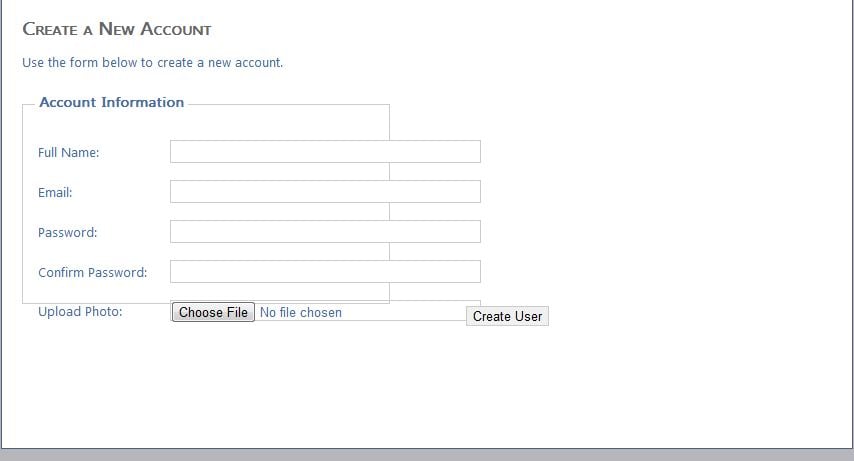Hi,
I've created a registration form within a table. The image is attached.
The Batch section is not aligned to the left of the table column becuase of it's format. When I changed the Address text box to Multiline, that too has moved to the right. The Css Class for all textboxes are 'textentry'. Please advice.
I would also like to know how to classify the Registraion form into two, as there are Students and Teachers. Please could any expert suggest what would be the best design?
Thanks