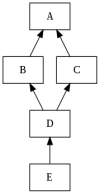You need to post some code. The most obvious solution is to write a function reset_my_class_variables() and to call it when it is needed.
vaucro commented: simple and clear explanation thanks! +0
Gribouillis 1,391 Programming Explorer Team Colleague
Max_16 commented: This is superfast and exactly what I needed!! Thank you! +0
TrustyTony commented: Neat +13
TrustyTony commented: inherit from namedtuple as factory, interesting +13
debasishgang7 commented: Thanks Man.. +3
Gribouillis 1,391 Programming Explorer Team Colleague
Gribouillis 1,391 Programming Explorer Team Colleague
Gribouillis 1,391 Programming Explorer Team Colleague
Gribouillis 1,391 Programming Explorer Team Colleague
Gribouillis 1,391 Programming Explorer Team Colleague
vegaseat commented: nice and helpful +15
Gribouillis 1,391 Programming Explorer Team Colleague
TrustyTony commented: Interesting. +13
Gribouillis 1,391 Programming Explorer Team Colleague
Gribouillis 1,391 Programming Explorer Team Colleague
JoshuaBurleson commented: for the props you deserve but didn't get +3
JoshuaBurleson commented: Thanks Dr.G +3
JoshuaBurleson commented: thanks. +3
Gribouillis 1,391 Programming Explorer Team Colleague
Gribouillis 1,391 Programming Explorer Team Colleague
abders commented: Clear and precise aid. +1
Gribouillis 1,391 Programming Explorer Team Colleague
Gribouillis 1,391 Programming Explorer Team Colleague
JoshuaBurleson commented: sweet and simple +3
Gribouillis 1,391 Programming Explorer Team Colleague
user45949219 commented: Helpful. +0
Gribouillis 1,391 Programming Explorer Team Colleague
JoshuaBurleson commented: Thank you so much! +1