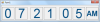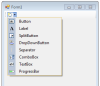If you do not need to re-size the Panel's separations, even a blank Label that is set to AutoSize=False with a 3D border should do the trick.
Otherwise, check out the SplitContainer in the "Containers" tab of the vb.net Toolbox.
Manny_1 commented: How can I convert this code without a button click +0
AndreRet commented: Nicely executed. +4
codeorder 197 Nearly a Posting Virtuoso
codeorder 197 Nearly a Posting Virtuoso
jual.vimaxterpercaya commented: BONEKA FULL BODY ELECTRIC ini terbuat dari bahan pilihan yang lembut, fleksibel dan berkualitas sehingga tidak menimbulkan penyakit dan iritasi pada kulit. UKURAN : panjang : 165cm berat : 4kg BONEKA FULL BODY ELECTRIC dapat di pompa dan di kemas, d +0
codeorder 197 Nearly a Posting Virtuoso
jdsurgeon commented: I got you dude. +1