Ah yeap your correct, didnt even notice I changed the zoom amount >.<
Mike Askew 131 Veteran Poster Featured Poster
Mike Askew 131 Veteran Poster Featured Poster
Mike Askew 131 Veteran Poster Featured Poster
Mike Askew 131 Veteran Poster Featured Poster
Mike Askew 131 Veteran Poster Featured Poster
Mike Askew 131 Veteran Poster Featured Poster
Mike Askew 131 Veteran Poster Featured Poster
happygeek commented: well said +0
Mike Askew 131 Veteran Poster Featured Poster
Mike Askew 131 Veteran Poster Featured Poster
Mike Askew 131 Veteran Poster Featured Poster
Mike Askew 131 Veteran Poster Featured Poster
Mike Askew 131 Veteran Poster Featured Poster
Mike Askew 131 Veteran Poster Featured Poster
Mike Askew 131 Veteran Poster Featured Poster
Mike Askew 131 Veteran Poster Featured Poster
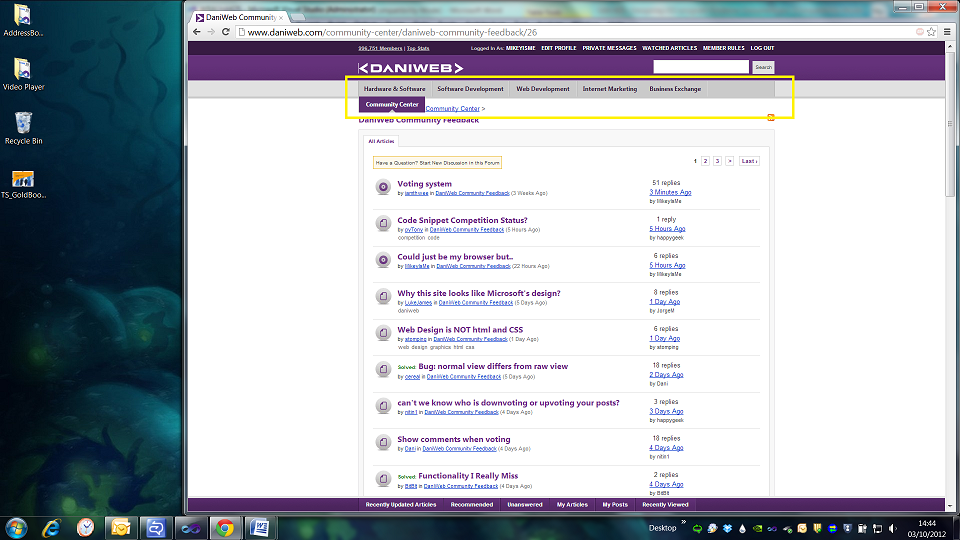 Just wondering, is the attached an intentional visual display or a glitch? Reloading the window does not reset the bar to its normal position.
Just wondering, is the attached an intentional visual display or a glitch? Reloading the window does not reset the bar to its normal position.