On July 18th, 2024, OpenAI released GPT-4o mini, their most cost-efficient small model. GPT-4o mini is around 60% cheaper than GPT-3.5 Turbo and around 97% cheaper than GPT-4o. As per OpenAI, GPT-4o mini outperforms GPT-3.5 Turbo on almost all benchmarks while being cheaper.
In this article, we will compare the cost, performance, and latency of GPT-4o mini with GPT-3.5 turbo and GPT-4o. We will perform a zero-shot tweet sentiment classification task to compare the models. By the end of this article, you will find out which of the three models is better for your use cases. So, let's begin without ado.
Importing and Installing Required Libraries
As a first step, we will install and import the required libraries.
Run the following script to install the OpenAI library.
!pip install openai
The following script imports the required libraries into your application.
import os
import time
import pandas as pd
from sklearn.model_selection import train_test_split
from sklearn.metrics import accuracy_score
from openai import OpenAI
Importing and Preprocessing the Dataset
To compare the models, we will perform zero-shot classification on the Twitter US Airline Sentiment dataset, which you can download from kaggle.
The following script imports the dataset from a CSV file into a Pandas dataframe.
## Dataset download link
## https://www.kaggle.com/datasets/crowdflower/twitter-airline-sentiment?select=Tweets.csv
dataset = pd.read_csv(r"D:\Datasets\tweets.csv")
print(dataset.shape)
dataset.head()
Output:
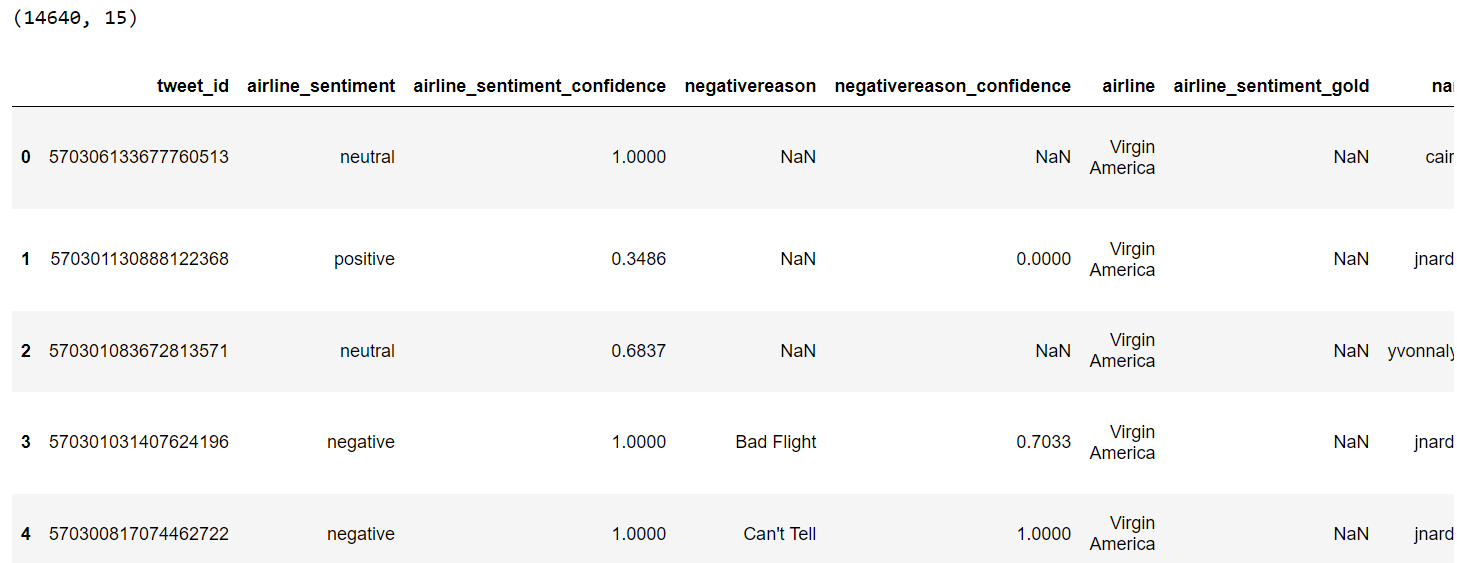
The dataset contains more than 14 thousand records. However, we will randomly select 100 records. Of these, 34, 33, and 33 will have neutral, positive, and negative sentiments, respectively.
The following script selects the 100 tweets.
# Remove rows where 'airline_sentiment' or 'text' are NaN
dataset = dataset.dropna(subset=['airline_sentiment', 'text'])
# Remove rows where 'airline_sentiment' or 'text' are empty strings
dataset = dataset[(dataset['airline_sentiment'].str.strip() != '') & (dataset['text'].str.strip() != '')]
# Filter the DataFrame for each sentiment
neutral_df = dataset[dataset['airline_sentiment'] == 'neutral']
positive_df = dataset[dataset['airline_sentiment'] == 'positive']
negative_df = dataset[dataset['airline_sentiment'] == 'negative']
# Randomly sample records from each sentiment
neutral_sample = neutral_df.sample(n=34)
positive_sample = positive_df.sample(n=33)
negative_sample = negative_df.sample(n=33)
# Concatenate the samples into one DataFrame
dataset = pd.concat([neutral_sample, positive_sample, negative_sample])
# Reset index if needed
dataset.reset_index(drop=True, inplace=True)
# print value counts
print(dataset["airline_sentiment"].value_counts())
Output:
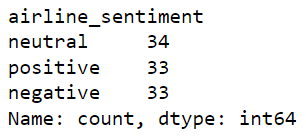
Let's find out the average number of characters per tweet in these 100 tweets.
dataset['tweet_length'] = dataset['text'].apply(len)
average_length = dataset['tweet_length'].mean()
print(f"Average length of tweets: {average_length:.2f} characters")
Output:
Average length of tweets: 103.63 charactersNext, we will perform zero-shot classification of these tweets using GPT-4o mini, GPT-3.5 Turbo, and GPT-4o models.
Comparing GPT-4o mini with GPT 3.5 Turbo and GPT-4o
We will define the find_sentiment() function, which takes the OpenAI client object, model name, prices per input and output token for the model, and the dataset.
The find_sentiment() function will iterate through all the tweets in the dataset and will perform the following task:
- predict their sentiment using the specified model.
- calculate the number of input and output tokens for the request
- calculate the total price to process all the tweets using the total input and output tokens.
- calculate the average latency of all API calls.
- calculate the model accuracy by comparing the actual and predicted sentiments.
Here is the code for the find_sentiment() function.
def find_sentiment(client, model, prompt_token_price, completion_token_price, dataset):
tweets_list = dataset["text"].tolist()
all_sentiments = []
prompt_tokens = 0
completion_tokens = 0
i = 0
exceptions = 0
total_latency = 0
while i < len(tweets_list):
try:
tweet = tweets_list[i]
content = """What is the sentiment expressed in the following tweet about an airline?
Select sentiment value from positive, negative, or neutral. Return only the sentiment value in small letters.
tweet: {}""".format(tweet)
# Record the start time before making the API call
start_time = time.time()
response = client.chat.completions.create(
model=model,
temperature=0,
max_tokens=10,
messages=[
{"role": "user", "content": content}
]
)
# Record the end time after receiving the response
end_time = time.time()
# Calculate the latency for this API call
latency = end_time - start_time
total_latency += latency
sentiment_value = response.choices[0].message.content
prompt_tokens += response.usage.prompt_tokens
completion_tokens += response.usage.completion_tokens
all_sentiments.append(sentiment_value)
i += 1
print(i, sentiment_value)
except Exception as e:
print("===================")
print("Exception occurred:", e)
exceptions += 1
total_price = (prompt_tokens * prompt_token_price) + (completion_tokens * completion_token_price)
average_latency = total_latency / len(tweets_list) if tweets_list else 0
print(f"Total exception count: {exceptions}")
print(f"Total price: ${total_price:.8f}")
print(f"Average API latency: {average_latency:.4f} seconds")
accuracy = accuracy_score(all_sentiments, dataset["airline_sentiment"])
print(f"Accuracy: {accuracy}")
Results with GPT-4o Mini
First, Let's call the find_sentiment method using the GPT-4o mini model. You can see that the GPT-4o mini costs 15/60 cents to process a million input and output tokens, respectively.
client = OpenAI(
# This is the default and can be omitted
api_key = os.environ.get('OPENAI_API_KEY'),
)
model = "gpt-4o-mini"
input_token_price = 0.150/1_000_000
output_token_price = 0.600/1_000_000
find_sentiment(client, model, input_token_price, output_token_price, dataset)
Output:
Total exception count: 0
Total price: $0.00111945
Average API latency: 0.5097 seconds
Accuracy: 0.8
The above output shows that GPT-4o mini costs $0.0011 to process 100 tweets of around 103 characters. The average latency for an API call was 0.5097 seconds. Finally, the model achieved an accuracy of 80% in processing a 100 tweets.
Results with GPT-3.5 Turbo
Let's perform the same test with GPT-3.5 Turbo.
client = OpenAI(
# This is the default and can be omitted
api_key = os.environ.get('OPENAI_API_KEY'),
)
model = "gpt-3.5-turbo"
input_token_price = 0.50/1_000_000
output_token_price = 1.50/1_000_000
find_sentiment(client, model, input_token_price, output_token_price, dataset)
Output:
Total exception count: 0
Total price: $0.00370600
Average API latency: 0.4991 seconds
Accuracy: 0.72
The output showed that the GPT-3.5 turbo cost over three times as much as the GPT-4o mini for predicting the sentiment of 100 tweets. The latency is almost similar to that of the GPT-4o mini. Finally, the performance is much lower (72%) compared to that of the GPT-4o mini.
Results with GPT-4o
Finally, we can perform the zero-shot sentiment classification with the state-of-the-art GPT-4o.
client = OpenAI(
# This is the default and can be omitted
api_key = os.environ.get('OPENAI_API_KEY'),
)
model = "gpt-4o"
input_token_price = 5.00/1_000_000
output_token_price = 15/1_000_000
find_sentiment(client, model, input_token_price, output_token_price, dataset)
Output:
Total exception count: 0
Total price: $0.03681500
Average API latency: 0.5602 seconds
Accuracy: 0.82
The output shows GPT-4o has slightly slower latency than GPT-4o mini and GPT-3.5 turbo. In terms of performance, GPT-4o achieved 82% accuracy which is 2% higher than GPT-4o mini. However, GPT-4o is 36 times more expensive than GPT-4o mini.
Is a 2% performance gain worth the 36 times higher price? Let me know in the comments.
Final Verdict
To conclude, the following table summarizes the tests performed in this article.
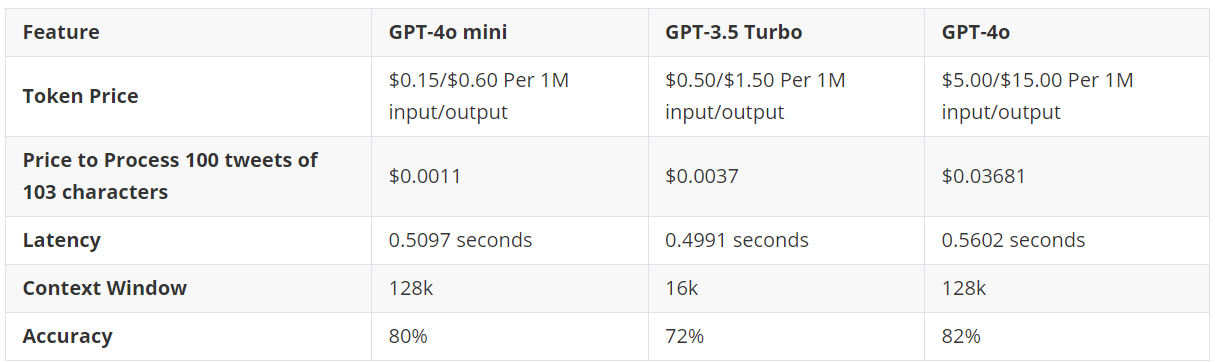
I recommend you always prefer the GPT-4o mini over the GPT-3.5 turbo model, as the former is cheaper and more accurate. I would go for the GPT-4o mini if you need to process huge volumes of texts that are not very sensitive and where you can compromise a bit on accuracy. This can save you tons of money.
Finally, I would still go for GPT-4o for the best accuracy, though it costs 36 times more than GPT-4o mini.
Let me know what you think of these results and which model you plan to use.