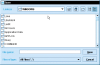Hey!
My problem is that I can't modify the "File name" label / text field programatically where you write the file name of your file in the JFileChooser.
If I want to have "Write your file" written in the file name (by default) field how would I manage to do that?
I can't find a method that let's me modify that field/text field....I hope u understand and can help me with that problem.