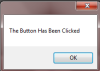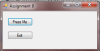Hi, I am trying to create a form application with console. I label my text box using, this.Test = "Assignment 8". There is a button saying press me. When button is pressed, the box that comes up needs to say Click me in the title area. I can't find anything on what the proper line of code would be.
Thank you.
Teddi