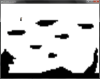I keep getting the IndexOutOfRangeException for my XNA game and after printing the indexes it stops at 600. Is that the max limit for arrays in C#?
I'm trying to get all of the pixels from an 800x600 image into an array so I can test when a R:20 G:20 B:20 pixel is detected beneath the player, it stops the player from falling through.
I just realized one thing that might help is to make the image really small, only containing a few pixels. I tried it but it's all blurry, I'm still getting an index out of range, and I'm not sure how I would compare the pixel location to the player location unless I get the 800x600 pixels again