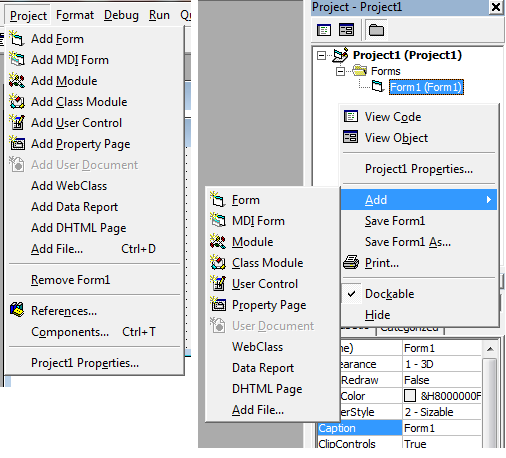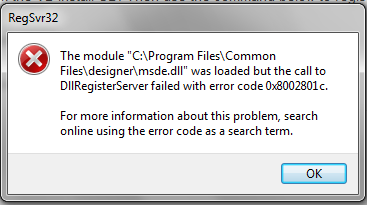Why i can't see the data environment in vb 6?
I tried to Project tab but i can't see the data environment then
i tried Project > Reference but i can't see Microsoft data environment 1.0 then
I tried to Add Component > Designer tab but i can't see the data environment then
i tried to re-install the vb 6 and same result
why?
i need help urgent...
i need to finish my project...
markee 0 Newbie Poster
abelingaw 69 Posting Whiz in Training
Jx_Man 987 Nearly a Senior Poster Featured Poster
markee 0 Newbie Poster
Jx_Man 987 Nearly a Senior Poster Featured Poster
markee 0 Newbie Poster
abelingaw 69 Posting Whiz in Training
markee 0 Newbie Poster
mr.afridi 0 Newbie Poster
mr.afridi 0 Newbie Poster
Be a part of the DaniWeb community
We're a friendly, industry-focused community of developers, IT pros, digital marketers, and technology enthusiasts meeting, networking, learning, and sharing knowledge.