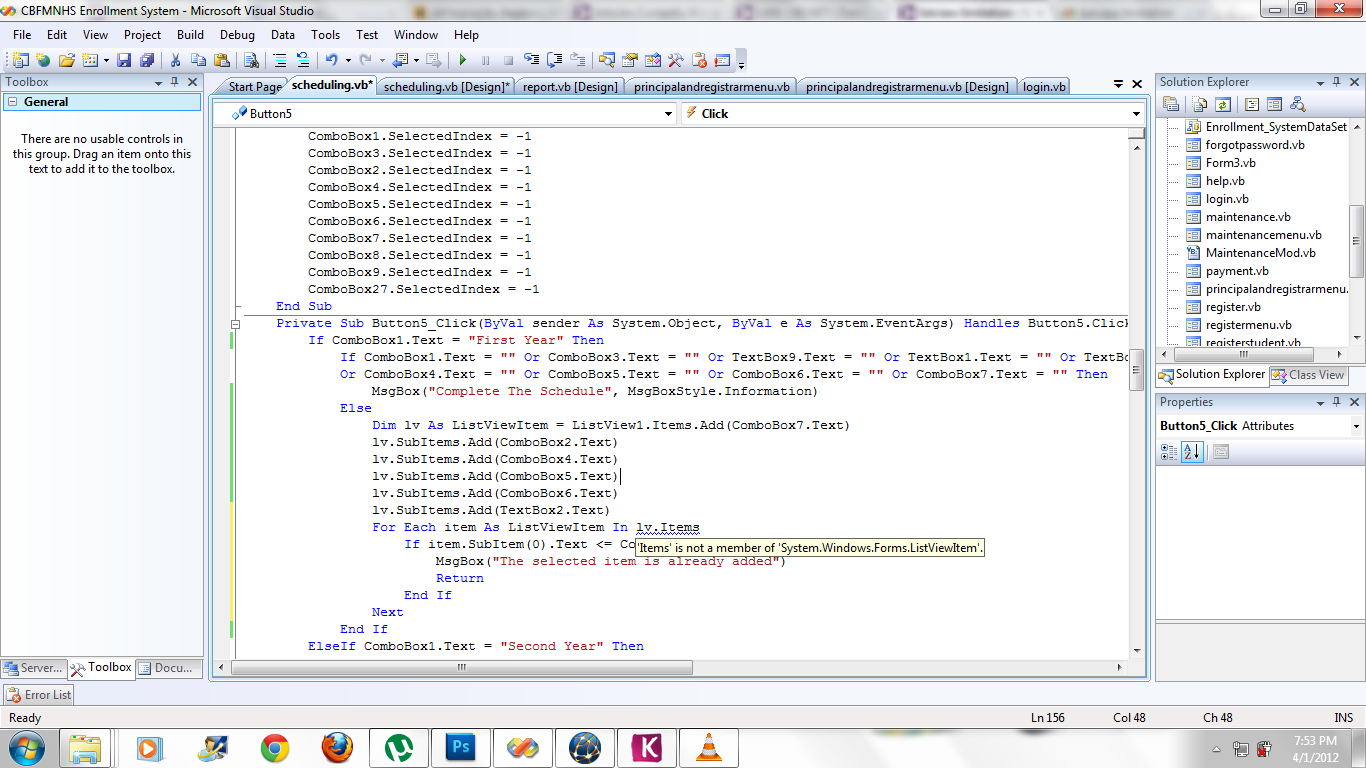hi
how do i set a listview to only add one item from a combobox?
example: when the combobox contains the items dog,cat,pig and when the user chooses pig it is added to the listview but when the user selects the pig again it must prompt that already added...
i have here a code for adding items in a listview:
Dim lv As ListViewItem = ListView1.Items.Add(ComboBox7.Text)
lv.SubItems.Add(ComboBox2.Text)
lv.SubItems.Add(ComboBox4.Text)
lv.SubItems.Add(ComboBox5.Text)
lv.SubItems.Add(ComboBox6.Text)
lv.SubItems.Add(TextBox2.Text)
i will really appreciate anyones help;)